Apple's hidden iPhone software setting could hammer your data usage

TECHNOLOGY | Apple's new iOS 9 software for the iPhone and iPad contains a hidden sting which could send your roaming data bill through the roof.
Dubbed Wi-Fi Assist, it ensures your iDevice uses a 3G or 4G data connection instead of wireless networking if the WiFi signal is deemed to be too slow for a smooth online experience.
That's certain to ring some alarm bells if you're already in the habit of using most of the mobile data included in your monthly plan.
Ditto if you head overseas with a roaming data travel pack or a local prepaid SIM card sporting a relatively low data cap, with the intention of relying as much as possible on free WiFi hotspots at cafes and hotels.
You'll see a WiFi networking indicator on your iPhone or iPad but it's the mobile data allowance that's getting gobbled up.
And it's not the idea behind Wi-Fi Assist which is causing problems, as much as the fact that this feature is turned on by default.
So here's how to take back control of when your iDevice switches between data and WiFi.
Open the Settings app and select Mobile – then scroll way, way down through the list of apps which are permitted to use mobile data, and you'll spy the Wi-Fi Assist option.
Follow Australian Business Traveller on Twitter: we're @AusBT
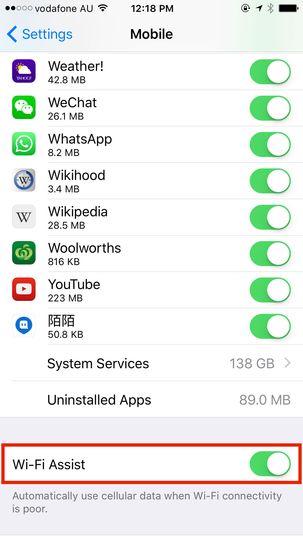
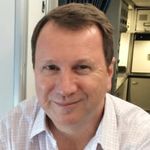
Qantas - Qantas Frequent Flyer
02 Aug 2012
Total posts 74
Thanks, I wondered where my data went whilst overseas last week.
QantasFF
16 Nov 2012
Total posts 57
Thanks, really useful information whoich I've acted on - when I'm overseas it's wifi or nuttin.
Hi Guest, join in the discussion on Apple's hidden iPhone software setting could hammer your data usage