REVIEWED: world's best MiFi - Telstra Ultimate pocket 3G/Wi-Fi hotspot

"World's best" isn't an accolade to be thrown around lightly, but we believe Telstra's new portable 3G/Wi-Fi hotspot is absolutely deserving of it.
The Telstra Ultimate Portable Wi-Fi modem is the best such device for travellers yet, for six key reasons:
#1 The fastest possible 3G downloads (in the world)
This modem is the first to market to support the "42Mbit/s" 3G technology.
Putting theoretical maximum figures aside, this means the modem can download at up to 20Mbit/s on 3G networks (such as Telstra's) that support "Dual Carrier HSPA" or DC-HSPA. Telstra has this coverage across a lot of its 3G network, including many regional areas.
You can see where Telstra has DC-HSPA coverage here -- search for an address, zoom in as close as possible, and look for blue areas on the map.
Here's the Sydney CBD for example -- there's DC-HSPA coverage throughout.
To put that speed into perspective, standard home cable internet is 10Mbit/s, and ADSL2+ is typically 12 - 20Mbit/s -- so this 3G modem is capable of running as fast, or faster, than your home internet.
Of course, mobile network coverage is variable depending on where you are, so sometimes you'll see more typical 3G speeds like 1.5Mbit/s if the tower you're connected to is being heavily used or doesn't support dual-carrier technology.
#2 Speedy wireless between the computer and the modem
The Wi-Fi part of the modem (that your laptop connects to the modem with) is the fastest "N" technology -- it's the first portable modem on the market that we're aware of to include this. This is important because when you're talking about downloading from the 3G network at up to 20Mbit/s, the older styles of Wi-Fi, "B" and "G", may not be able to send the data to your computer fast enough, becoming a bottleneck.
Also, with "N" Wi-Fi, when you copy files between two computers connected through the Wi-Fi on the same portable modem, the file transfer will happen much faster than older "B" or "G" Wi-Fi.
While you might not think this is a terribly important feature of a travel modem/router, bear in mind that it's not just powerpoint presentations that you'll want to move while you're travelling -- movies and TV episodes are 'important' files when you're travelling!
Apple's upcoming iOS 5 software for iPad and iPhone allows wireless iTunes sync, so this modem will allow you to sync your large movie and TV show files quickly to the iPad/iPhone wirelessly using "N" wireless technology.
Speedy "N" wireless also makes it quicker to pair the modem with multiple laptops and devices, as there's more overall speed to go round.
#3 Long life battery available
Many pocket 3G modems have a really puny battery that gives you an hour or two of solid usage before it runs out.
This device has a chunky battery in it which Telstra says is good for 100 hours of standby, and we found in our testing gave about four hours of constant usage (we tested it by using it as our primary internet connection for a day).
Even better than the standard battery though, there's an extended-life battery available for $79.95 that Telstra says gives 200 hours standby, and we found gave us eight hours of non-stop usage.
Those four and eight hour figures are for heavy, constant usage -- we tested by using the modem as our primary internet connection for a day -- so if you were only using it sporadically, you could probably get a couple of days' use out of the modem before needing to recharge it.
With the extended battery, it won't fit comfortably in your pocket -- but for those occasions when you do need a pocket device, you'll have the standard-size battery that comes in the box when you buy it.
#4 Easy recharging
You can get a $79 cradle (an admittedly pricey piece of plastic) that provides slot-in charging, so there's one less thing you have to fiddle around with plugging a micro USB cord into at night.
The cradle fits the modem with either the standard size battery, or the long-life size (as shown below).
#5 Cheap to unlock for trips overseas
The Telstra Business version of the modem (available now) only costs $27.50 to unlock, so you can put foreign SIM cards in and use them without paying ridiculous roaming charges.
The consumer BigPond version (available 19th July) has free unlocking.
It supports the 850MHz radio frequency used by AT&T in the USA, Telecom XT in New Zealand, CSL and Smartone-Vodafone in Hong Kong, DTAC, True Move H in Thailand and T-Mobile/O2/Vodafone in the UK, among other networks.
It also supports the 1900MHz and 2100MHz signals used by the vast majority of 3G mobile networks in most other countries.
The only ones it doesn't support are 1700MHz, needed for T-Mobile 3G in the USA, and 900MHz, used for Vodafone New Zealand and AIS in Thailand among other networks.
One other important thing to know is that there is no 2G or 2.5G capability in this modem, so it only connects to 3G networks. This can be an issue in some parts of the world where 3G coverage is spotty -- and if you go to those countries, you might be better off with the Telstra Extreme 3G/WiFi modem.
If you want to see what the mobile network radio frequencies are in countries you are visiting, go to this link, and look out for the frequencies listed for "UMTS" networks.
#6 No more "what's the password" questions
The Wi-Fi network name and password is shown on the screen when you press the button on top, settling the inevitable question when a few people are using it of "what's the password"? (And if you're concerned about security you can turn this feature off.)
The screen display for the modem shows you how many megabytes you've used in each sesson, letting you easily monitor your usage against your plan allowance.
If you want to make changes to the configuration of the modem, the admin system can be accessed through a web browser without having to remember a cryptic set of numbers like most modems. You just type "telstra.ultimate" into your web browser address bar while connected to the modem.
The user interface is really easy to use, too -- Telstra has done a great job of making what's normally a complex set of configuration screens pretty accessible for the average user.
Buying it...
Telstra is marketing the modem as one you can buy with a 24 month service contract, but you can also buy it at a Telstra shop for an upfront payment of $349 and put a pre-paid SIM in it if you want.
Purchased on contract with Telstra Business Mobile, it's $0 upfront on a $49 plan for 24 months, or $99 upfront on plans as low as $29 per month.
Pricing for the Telstra BigPond version of the modem (which goes on sale 19th July) hasn't been announced yet.
The plans
If you buy the business version of the modem, the monthly plans are:
- $29.95 - 1GB
- $39 - 3GB
- $49 - 7GB
- $79 - 12GB
- $159 - 20GB
- higher plans are available
If you go over your plan allowance with Telstra Business mobile broadband, it costs $250 per gigabyte on the 1GB plan, $100/GB on the 3GB plan, or $50/GB on the 7GB and above plans.
If you buy the consumer (BigPond) version of the modem, the monthly plans are:
- $9.95 - 400MB
- $19.95 - 1GB
- $29.95 - 3GB
- $39.95 - 7GB
- $69.95 - 12GB
There's no excess usage fees for the BigPond version of the modem -- it will just slow down after you reach your plan limit.
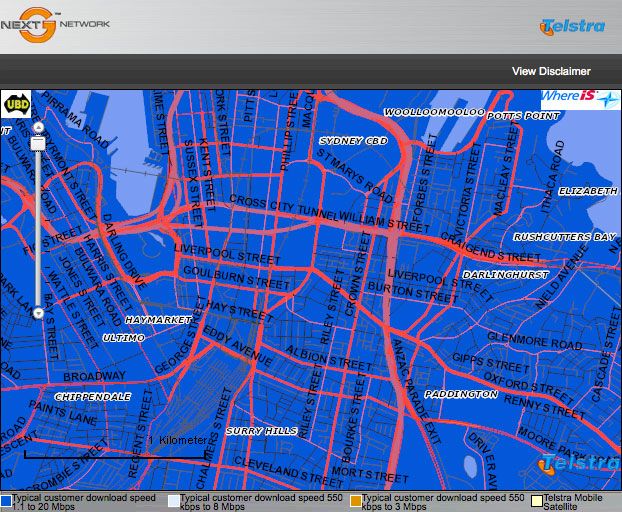




12 Oct 2013
Total posts 1
What is the model of this modem? For example the Telstra Elite is MF60..
Hi Guest, join in the discussion on REVIEWED: world's best MiFi - Telstra Ultimate pocket 3G/Wi-Fi hotspot