Apple iOS 6: top six features for business travellers

Apple's new iOS 6 software for iPhones and iPads contains some welcome wins for business travellers and frequent flyers.
The software makes its debut on the new iPhone 5 and will also be available for free download onto other iDevices from September 20th (Australian time). Here's what's in store.
1. Apple Maps replace Google Maps: now with turn-by-turn
For many business travellers, the Maps app is number one on their list of the best thing about using an iPhone, iPad or iPod Touch.
But after using Google Maps since the launch of the iPhone, Apple is striking out on its own with a new Maps app.
It looks slightly different -- and, dare we say it, less elegant -- but promises turn-by-turn navigation with realtime traffic information (using anonymous data from other iPhones) and voiceless Siri integration.
The biggest change seems to be the new 3D maps using new technology. While that seems sure to be a nifty addition, the turn-by-turn navigation with Siri is probably the best bit.
Apple will need to ensure that the basic blue dot, "you are here" functionality is still up to snuff.
2. iCloud synced Notes, Reminders and Safari Tabs
Keeping your Apple Notes and Reminders synced across devices should become a lot easier when Notes and Reminders are folded into the iCloud service, just like Contacts already is.
You'll also be able to view web browser tabs from Safari across Macs and iOS devices -- so if you were looking up a hotel address on your iPhone forgot to hit print from your laptop, you can pick up that hotel address on your iPhone.
3. Mail VIPs: flagging mail from the important people in your life
Keeping track of those all-important messages from the boss (and the other half) just became easier. iOS 6 now puts a star next to email from anyone you specify.
Mail VIPs is a feature pulled over from Mac OS 10.8 Mountain Lion, and it's a handy tool for those "just got off a plane and received all the email" moments.
4. Siri: now works well outside the US and on the iPad
Finally, Apple's voice recognition app Siri actually does something useful outside the US. (The previous version wasn't hooked in to international information sources and didn't really do accents.)
Australian English joins 14 other country-specific versions for Siri.
Siri can now also launch apps for you, and there's a new Eyes Free mode for safer use in the car.
If you've been wondering why Siri was only on the iPhone 4S, wonder no more if you have the latest iPad.
Siri will be available on the most recent iPad (what most of us call the iPad 3) in iOS 6.
5. Do Not Disturb for notifications
Very usefully, there's now an option to temporarily block iOS banners and alerts. Think of it as Airplane Mode for notifications: they're muted, and the screen won't light up.
That's useful for when you're head down and just need to get things done, or for when you're seriously jetlagged and just want to sleep.
You can set it for a particular time of day, or toggle it on and off when you want peace and quiet.
You can set it so that the phone only rings audibly if certain people call, with a further option to ring audibly if someone calls for a second time.
6. Offline Reading List
Want to save some interesting reading for your iPad or iPhone on the plane?
Offline Reading List in Safari lets you do just that. Just add a page to your Reading List in Safari before you take off and it'll be ready to read once you're allowed to use your iPhone or iPad again.
Try it with some of our signature reviews of airlines, lounges and hotels!
One more thing: Passbook stores tickets, boarding passes and more
Excellent news: secure storage for your online boarding passes, movie tickets, gift cards, hotel reservations, loyalty cards, or anything with a barcode that you'd need to scan.
As previously reported, Virgin Australia has already confirmed its mobile boarding passes will work with Passbook – as discovered by AusBT reader Shaun Lorrain when he recently checked in for a Virgin Australia flight using the airline's mobile website on his iPhone, which is running a developer preview edition of iOS 6.
United Airlines is also joining the Passbook club, and other airlines certain to follow.
Passbook mobile broading passes will also be time- and location-sensitive, and suppot pop-up push notifications when relevant.
But... iOS 6 won't work on the first generation iPads
If you're still using one of the first generation iPads, you're plumb out of luck.
iOS 6 will only run on devices starting from the iPad 2 (or the fourth generation iPod touch). It will still work on the iPhone 3GS, though -- but no guarantees on how quickly.
Get the latest news, reviews and information for business travellers and frequent flyers: follow @AusBT on Twitter.


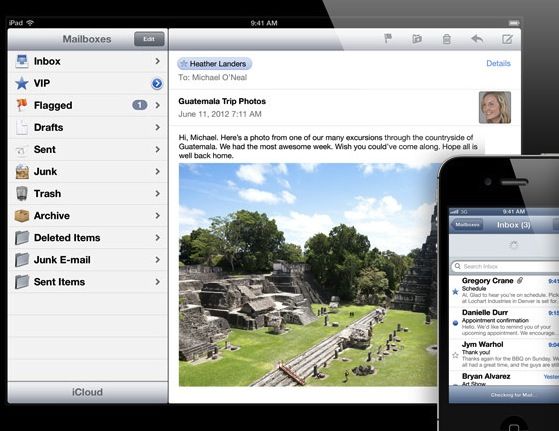






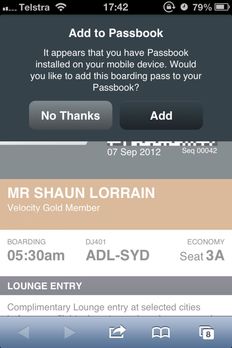


Qantas - Qantas Frequent Flyer
13 Sep 2012
Total posts 1
Unfortunately, turn-by-turn won't be available in Australia for the time being.
https://www.apple.com/au/ios/feature-availability/#maps-turn-by-turn-navigation
If you're travelling to any other country on the list, it'll be fine, though!
Hi Guest, join in the discussion on Apple iOS 6: top six features for business travellers