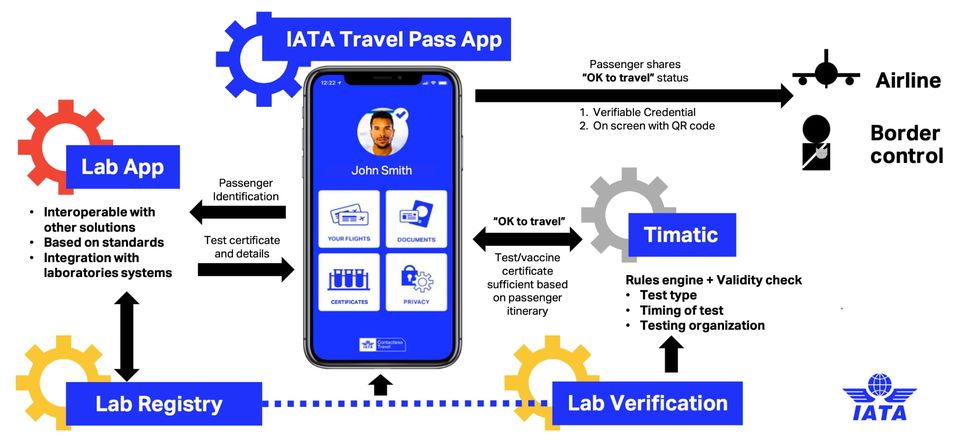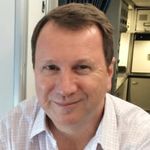How to download the Travel Pass app
The official Travel Pass app will streamline post-pandemic travel by creating a ‘digital health passport’.

Travel Pass is one of a new range of apps intended to help countries, airlines and passengers safely resume international travel in the post-pandemic era.
Available for download on both the Apple iPhone and Google Android platforms, the Travel Pass smartphone app can securely store and present proof of Covid-19 vaccination and the results of pre-departure Covid tests – either or in some cases both of which are expected to be required by many airlines and countries in the near future.
Qantas will use the Travel Pass ahead of its planned restart of overseas flights, and the airline will also make vaccination mandatory for international passengers.
Introducing the Travel Pass app
Developed by the International Air Transport Association (IATA) – an industry body which represents almost 300 airlines around the world – the Travel Pass allows passengers to create a 'digital health wallet' linked to their passport.
The app lets passengers find accurate information on travel, testing and vaccine requirements for their trip – for example, what are the requirements for visiting the UK, Canada or Singapore? Each is likely to be very different.
It also contains a directory of approved testing centres and labs at their city of departure which meet the standards for testing and vaccination requirements of that destination.
Those labs and test centres can securely send test results or vaccination certificates to the passenger's app – without being stored on any central database – to be added to their digital health wallet and presented to airline and immigration staff to show they are approved to travel.
IATA maintains its app "has been developed with the highest levels of data privacy and security, so passengers always remain in control of their Covid-19 health information."
“IATA Travel Pass delivers an advantage over other solutions in that the app enables travellers to create a digital ID derived from a government issued document such as a passport. This means that airlines and governments can have full confidence in the test/vaccine results both from a content and identity perspective.”
How to download Travel Pass app
The Travel Pass app is available as a free download for iPhones and Android phones.
- click here to download Travel Pass for iPhones from Apple's App store
- click here to download Travel Pass for Android phones from the Google Play store
However, there's a catch: the Travel Pass can currently be activated only by entering a six-digit 'invitation code' provided by any airline that's using the app.
Travel Pass invitation codes
If you're really keen to put the Travel Pass through its paces, note that Etihad Airways has openly published on its website the airline's Travel Pass codes as follows:
- Travel Pass invitation code for Apple iPhones: 123412
- Travel Pass invitation code for Google Android phones: 787350
(However, a Qantas spokesperson tells Executive Traveller that the airline is also looking to integrate Travel Pass functionality into the airline's own smartphone app so that passengers would eventually need just the one app.)
How to use the Travel Pass app
According to IATA, travellers with a code supplied by their airline can create a secure 'digital health passport' created with the help of taking a series of selfies with the smartphone's camera – that digital health passport is then linked to your actual physical passport.
The Travel Pass app then lets you enter your flight details, or simply select the country you're headed to, and see what's needed to fly there – if a Covid-19 test is needed within 72 hours of your departure, for example, you can browse a list of approved locations which can conduct that test.
After showing the Travel Pass app when you turn up at the test centre, the results will be sent straight to your app and you'll receive an 'OK to fly' notification confirming your test results have met all requirements.
Also read: How to add a digital Covid vaccination certificate to your smartphone