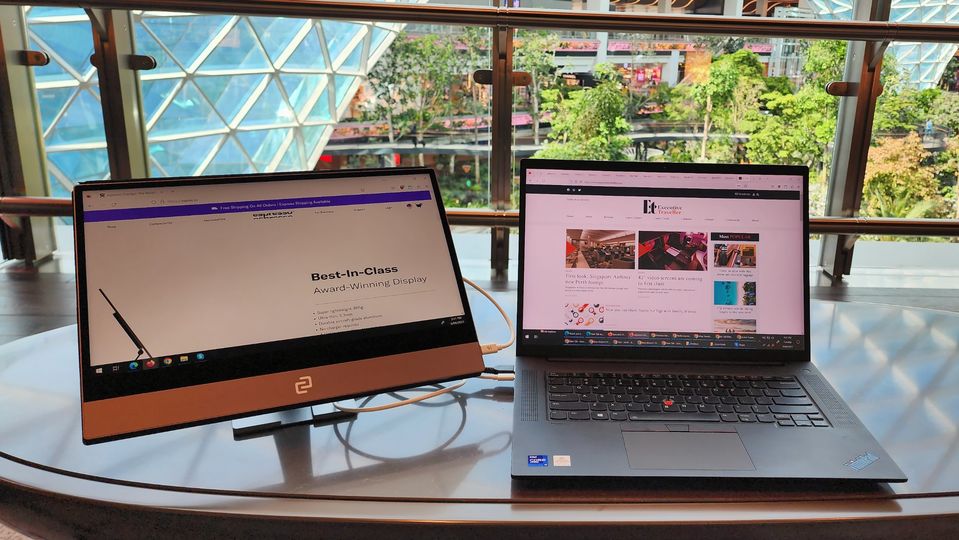On the road with the go-anywhere Espresso display
This lightweight smart display lets you enjoy multiple-screen productivity on the move.

The best thing about compact laptops is their wonderfully travel-friendly size.
Unfortunately, this also leads to arguably their biggest drawback: a screen that’s ‘just big enough’.
While most other compromises have been conquered – the latest 13” and 14” models from Apple, Dell, HP and Lenovo boast muscle-bound processors, full-sized keyboards and all-day battery life – their screens simply can’t be any larger.
And while laptops tend to rule the desk at work and home, in both workplaces they’re usually paired with an external monitor (or two).
But when you’re on the road or jetting around the globe, you can’t take that monitor with you.
What you can take with you is a compact, lightweight made-for-mobility second screen.
It’s called the Espresso, and it’s a game-changer.
Your go-anywhere workspace
Designed and developed in Australia, Espresso displays – or espresso, as the company styles the name – work seamlessly with Windows and Mac laptops to replicate your multi-screen workspace anywhere: in an airport lounge or your hotel room, in a co-working space or a client’s office.
Available in 13” and 15” versions (actually 13.3” and 15.6”, if you want to get granular) with a crisp 1080p resolution, an Espresso display lets you bring that extended workspace with you.
Most compact laptops have an average screen size around 13.4”, so the 13.3” Espresso effectively duplicates that screen while the 15.6” Espresso significantly boosts your on-screen real estate (the working area of a 15.6” display is around 180cm2 greater than a 13.3” screen).
So how well do they work? Executive Traveller added a 15” Espresso display to our travelling kit on recent journeys to Doha and New York to find out.
Travel-friendly tech
First up, travelling with an Espresso won’t weigh you down or slow you down.
It’s incredibly thin, with a Twiggy-esque profile of just 5.3mm, and the 15” Espresso display barely nudges the scales at 865g.
And not only did the Espresso display easily slide into our cabin bag, as it’s ‘just’ a screen with no battery it stayed in the bag every time we went through airport security.
Setting up the Espresso display is pure plug-and-play simplicity in itself: the supplied USB-C cable plugs connects either of the panel’s two USB-C sockets to your laptop to provide both power and video to this second screen. Ideally your laptop will be plugged into an AC outlet, although the Espresso’s USB-C ports have ’through-charging’ so your laptop can be topped if you plug the Espresso into your AC adaptor. We lifted the Espresso screen from our cabin bag, hooked it up to the laptop and within seconds we had a legit ‘second screen’ workspace without installing any special software or drivers. However, adding the companion EspressoFlow software reveals this lightweight ‘screen-only’ device to be surprisingly feature-heavy, bringing your multi-screen workspace to life with everything from window ‘snapping’ to customised workspaces and even swapping an entire desktop between screens. You will need some form of stand or prop to keep the Espresso upright, as there’s no kickstand built into the display itself. Espresso offers two solutions: a $69 soft-cover case with a fold-out stand, and a fully-adjustable stand for $99 which lifts the Espresso display to eye-level and attaches to it with a confident magnetic snap, yet collapses down into a palm-sized slab. We travelled with both, and as you’d expect the case was ideal for quick use ‘on the fly’ or where there’s a shortage of space, while the adjustable stand delivered a de facto desktop setup. And it’s a decidedly swish setup: working away in a corner of the Qantas first class lounge, the Espresso’s clean elegant design caught the eye of one fellow traveller who asked if this was some new Apple portable display. It’s hard to overstate the immense productivity boost or idiotic frison of delight you get from having a two-screen setup on the road. Rather than having to make do with with MacBook Air’s 13” display, suddenly I was back in ‘office’ mode with my workspace extending to a large second screen which quickly became my primary screen. Then you begin to appreciate more tricks in the Espresso’s bag. The display can be rotated into portrait mode (perching it on the adjustable stand is best for this), which is a Godsend for writing or vertical design work. The Espresso screen also proved an excellent adjunct for live meeting meetings such as Zoom and Microsoft Teams, in collaborative whiteboard apps like Mural and Miro, and as a sharp client-facing display during presentations. Oh, and it’s also a touchscreen, driven either by your fingers or the optional $119 EspressoPen stylus. I’ve always wanted a touchscreen MacBook, and this is the next best thing: the pen delivers an incredibly smooth inking experience for scribbled notes, sketching and document mark-up. If you’re concerned the cost of accessories is starting to mount up, there are Espresso bundles which combine the display with the case, desktop mount and stylus. All up, you simply won’t find a better ‘second screen’ to be your travel companion. This article was produced in collaboration with espresso.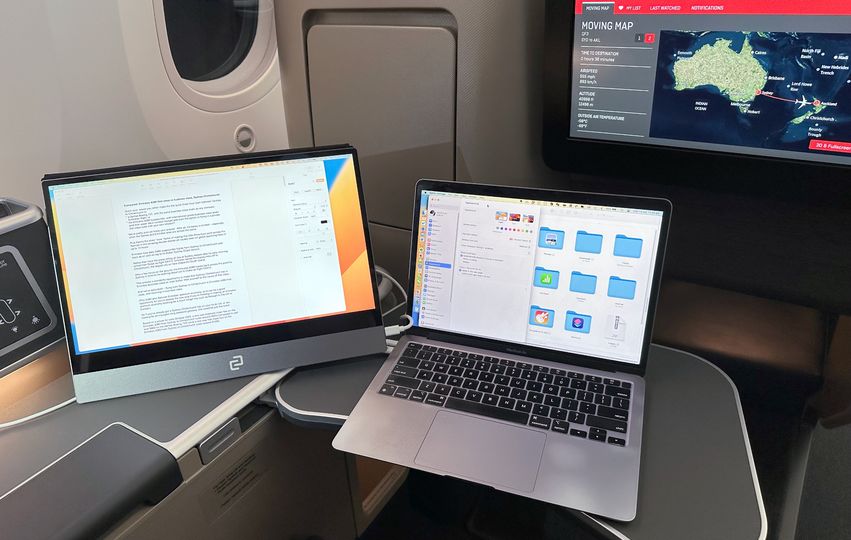
The most versatile second screen