First look: Microsoft’s new all-in-one Office app for iPhone, Android
This single Office app integrates Word, Excel and PowerPoint, while bringing useful mobile-friendly features to the fore.
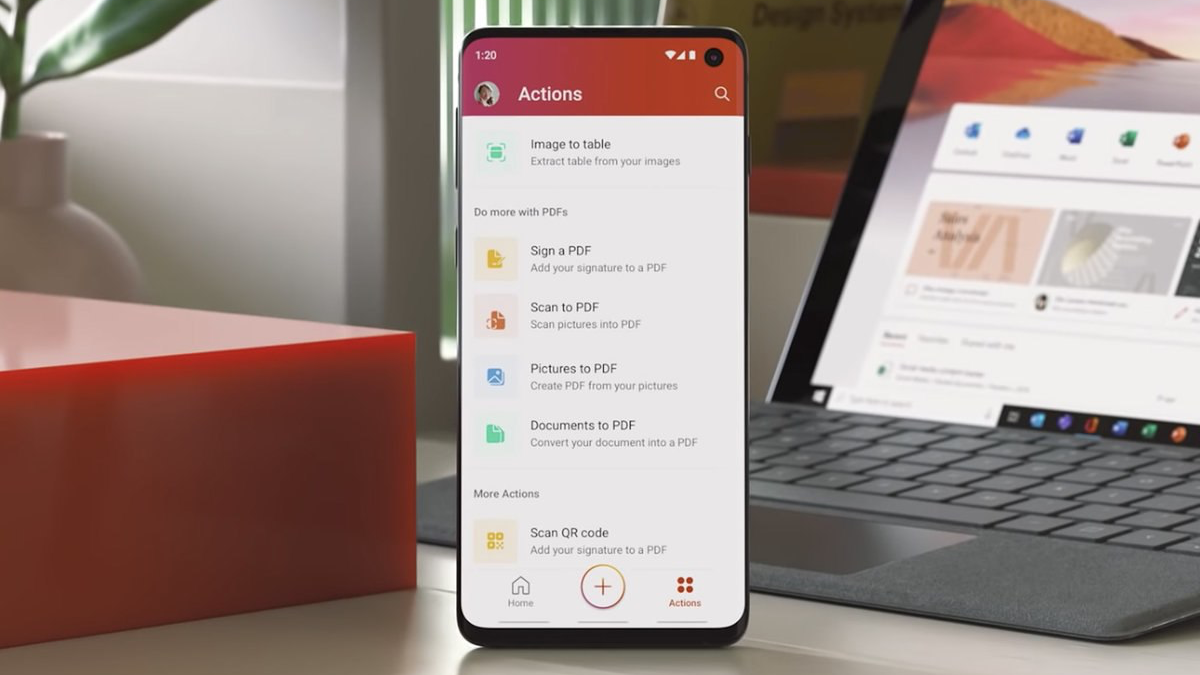
Microsoft’s all-new Office 2020 app brings Word, Excel and PowerPoint into a single made-for-mobile package which the tech/software colossus sees as “your go-to productivity app.”
The super-app will be available on iPhones and iPads as well as Android smartphones and tablets, with a ‘preview’ beta version released overnight (for smartphones only) ahead of a final version expected in the first half of 2020.
While Microsoft says it will continue to offer Word, Excel and PowerPoint as stand-alone apps, the redesigned Office 2020 package is intended to delivered “a simple, integrated experience that puts the tools you need for working on a mobile device at the forefront of the experience.”
“The new Office mobile app represents our vision for what a productivity solution would look like if first built for mobile devices,” Microsoft adds.
By combining the three apps and their shared code into one framework, the size of the Office 2020 app has been significantly reduced.
Once you get down to work, the Word, Excel and PowerPoint apps themselves are identical to their stand-alone versions.
More useful than solo apps
Where the new Office app starts to shine is through new mobile-friendly features such as taking a photo of a document to turn it into editable Word file, or snapping a picture of a table is transformed into an Excel spreadsheet so you can crunch the data.
Microsoft has also baked its under-appreciated Office Lens into the unified app for taking enhanced images of whiteboards and documents, along with easy access to Sticky Notes for quickly jotting down reminders and ideas.
Finally, an Actions Pane groups together common mobile tasks such as easily sharing files between your phone, your computer or other mobile devices; signing PDFs by using your finger; and creating PDFs from Office documents or photos.
Some of these were previously tucked away under menus in each app, so bringing them out front and centre makes plenty of sense.
Document storage options range from local on-device folders to networks and the cloud
Based on this writers’s experience with Microsoft Office products stretching back to the 1990s, the integrated Office app is going to end up being either a massive leap forward for productivity on the go, or it’ll join Clippy, Office Binders and Groove on the scrap-heap of Office ideas that sounded good at the time. Perhaps I’m overly optimistic, but my money’s on the former…

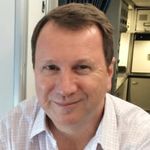
05 Dec 2018
Total posts 146
Hey David found an error, unless PDF's have found a voice. :) “ singing PDFs”
24 Aug 2011
Total posts 1196
It will be interesting to see if this app becomes available free of charge or is an additional option for Office 365 subscribers.
Hi Guest, join in the discussion on First look: Microsoft’s new all-in-one Office app for iPhone, Android