How to download free Zinio e-magazines in the Qantas lounge

As we've previously reported, Qantas is now trialling digital downloads of newspapers and magazines at selected international lounges through to the end of January.
Here's a walk-though for grabbing a few magazines to read during your flight or pretty much any time – they'll remain on your iPad, Android or Windows tablet until you delete them.
1. Make sure you're in one of the Qantas international lounges participating in the trial. Those are the Sydney and Melbourne First and Business Lounges, Auckland First and Business Lounges, Wellington Business Lounge and Qantas Singapore Lounge.
2. Connect to the lounge’s wifi network on your smartphone, tablet or laptop and download the Zinio app for your device (it's available for Apple iOS, Google Android and Windows 8, and even laptops) and sign up for a free Zinio account.
3. Now open your web browser, click to qantas.com/magazines and sign up using the same email address as your newly-created Zinio account.
4. On the next screen you’ll see a selection of magazines to choose from.
Sadly, Zinio’s entire library of almost 6X,000 titles isn’t on tap – there are just 31 editions representing a somewhat odd grab-bag from Australia, New Zealand and Singapore.
For example, you can read the Singapore editions of Cosmopolitan, Harper’s Bazaar, Men’s Health and The Women’s Weekly, but not the Aussie versions.
5. Having selected the magazines you're interested in, within a few minutes you’ll receive one email for each magazine you’ve requested with a link through to your personal library on the Zinio website.
Click through to the Zinio website and you’ll see all of the requested magazines on your ‘reading list’.
6. The magazines will also appear in the Zinio app on your tablet or smartphone but with the covers greyed out because you still have to download them to your device.
That process takes a few minutes for each magazine. 7. You can probably guess the next bit – tap the magazine and start reading! Swipe the bottom of the magazine for a quick visual index (handy if you want to skip through the ads). Qantas’ trial of Zinio will run through until the end of January 2014, so if you’re in one of the lounges chosen for this exercise, load up the Zinio app on your tablet and try it out.
Follow Australian Business Traveller on Twitter: we're @AusBT








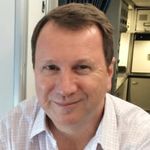
Qantas
22 Oct 2012
Total posts 318
Thanks for the tip David. I'll try it this afternoon.
24 Apr 2013
Total posts 18
Interesting choice on his tablet, top right hand corner.
Qantas
22 Oct 2012
Total posts 318
The timing of this article was excellent, for I tried it out at SYD that afternoon.
To clarify steps 1 & 2 in David's article, one does not have to be in a Qantas lounge in order to install the Zinio app and register with them. This is a 10 min step that you'd probably want to do at home. But steps 3 and further do require you to be in one of the Qantas lounges lounges listed.
I selected 6 free magazines. But after making my selection in Zinio, it then took 15-20 mins to receive the emailed links. It then took at least 5-10 mins to download each mag. So it's quite a slow process, and you need to schedule this time into your lounge experience. David points out the trap in the process - you have to fully download each magazine, not simply select the magazine in Zinio, and I'm sure that some will overlook that step.
Hi Guest, join in the discussion on How to download free Zinio e-magazines in the Qantas lounge