The new Google Translate app for iPhone, iPod Touch and iPad is a must-download for every international business traveller.
It's got voice recognition, a button for remarkably fluent computer-generated spoken responses in the target language, and an incredibly useful full-screen option for showing the translation to the person you're talking to.
This app will be revolutionary for business travellers overseas who don't speak the local language -- and it can handle 57 of them in text.
Voice recognition works well in 15 languages (including English), and you can have translations spoken aloud in 23. The accent and intonation of the computer-generated spoken translations is really impressive: excellent tones in Chinese, and good accents in all the other languages we tried.
How it works
Choose your languages and tap the microphone icon in the top right.
A pop-up screen saying "Speak now" will appear. Say a phrase in English (or, if you're abroad and need to know what someone is saying to you, select the local language and ask them to speak into the phone).
The app will bleep, process for a couple of seconds, and your words will appear in the text box to the left of the microphone icon. The translation will also appear below. If some of the words you said weren't picked up correctly, you can edit them in the usual way with the keyboard.
We found that, for the most part, the recognition is excellent, although it couldn't pick up the phrase "this Bordeaux is watery", even after several attempts. The translation had some problems with technical and slang idiom as well, so keep it simple.
Your translation appears in the main screen area, in a large bold Helvetica typeface. You then have three options: save it to your "Starred" favourites by tapping the star, view it in a full-screen mode to show someone (a taxi driver or hotel employee, say) by tapping the box with expanding arrows, or have it spoken aloud by tapping the speaker symbol.
Favourites are a great idea -- even experienced students of a language have mental blocks about certain phrases, for example, and this will be a great benefit.
The full-screen "show someone" mode is incredibly exciting, especially for business travellers taking taxis. Instead of having to keep hotel address cards or small pieces of paper with scribbled addresses on them, you'll be able to show the driver your iPhone. That's just brilliant.
But it's the computer-generated spoken translations in 23 languages that's most impressive. The accent and tones are excellent, and it sounds fluent and not computer-generated.
Areas for improvement
The main drawback is that you have to be online to translate -- so consider one of the global data SIMs we reviewed, or pick up a local SIM card as soon as you arrive at the airport.
It would be good to see mini-apps for particular languages that download the full translation data onto your phone to use off-line.
However, if you save a translation to your "Starred" favourites, it also saves the spoken translation -- so sort yourself out with addresses and some stock phrases at the airport before your flight.
For languages that don't have Roman script like English, French, Spanish, German and others, there's no support for automatically changing the keyboard. So if your Moscow taxi driver wants to type at you in Cyrillic characters (that's what Russian is written in), you'll need to have pre-activated the Cyrillic keyboard in the International preferences, and tap the globe icon on the keyboard to activate it.
Also, in Chinese, the characters for the Kempinsky Hotel that we tried aren't entirely correct (the fourth one is wrong), but a taxi driver would almost certainly be able to figure out where you wanted to go.
Overall, though, this app is absolutely fantastic, and has earned a permanent place on our iPhones.
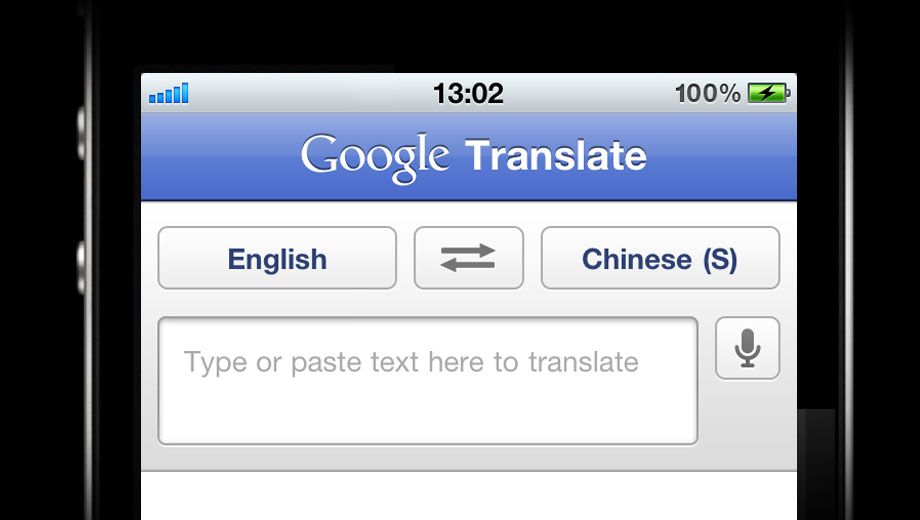
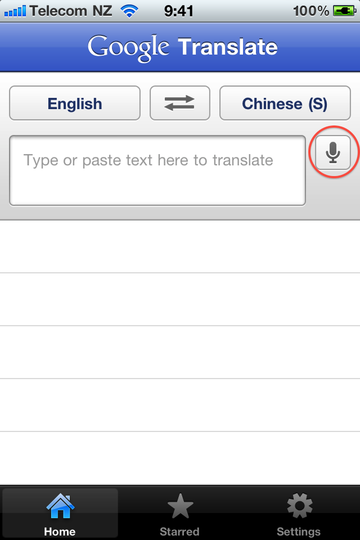
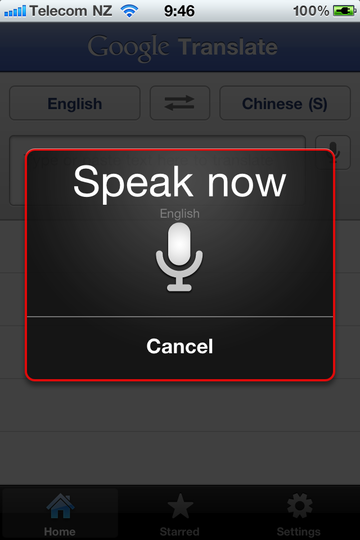


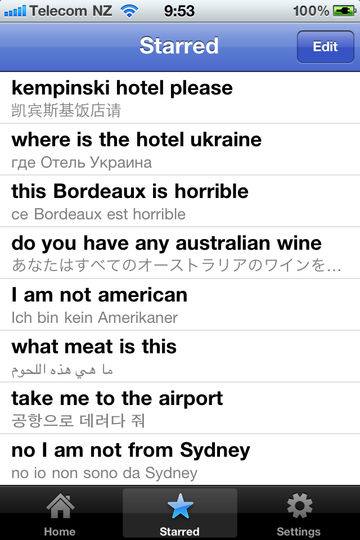
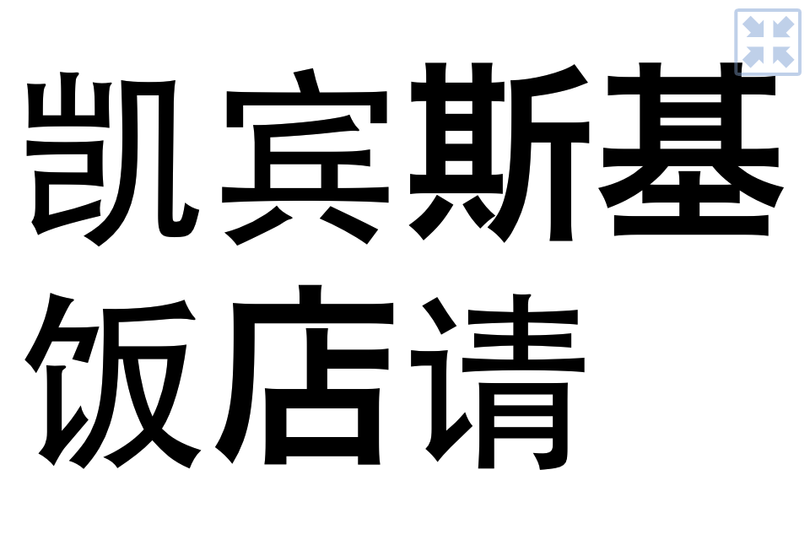
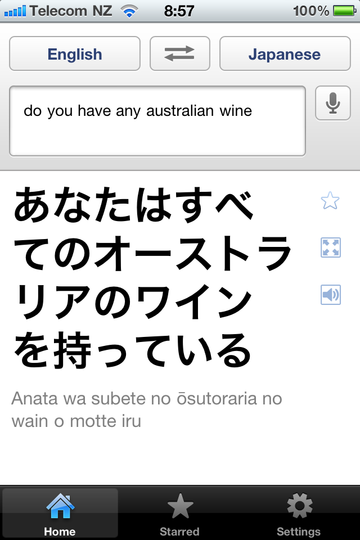
Hi Guest, join in the discussion on Reviewed: Google Translate iPhone app