Launching towards the end of this year, Apple’s latest iOS 9 operating system for iPhones and iPads packs plenty of new features plus useful and time-saving tweaks to existing ones.
Here’s what we're looking forward to.
1. Battery life gets a boost
Nobody's going to argue with adding an extra hour to their iPhone's battery.
And Apple reckons that hour is just the start, thanks to some optimisations made under the hood.
For example: by measuring ambient light and using its proximity sensors, an iPhone running iOS 9 will detect when it's sitting facedown on a table and won't activate the screen.
There’s also a new low-power mode which Apple claims can eke out another three hours by adjusting key settings, and which the iPhone will automatically suggest to you when your device's battery sinks to 20% and then again at 10%.
2. Multitask on your iPad
Yes, you'll finally be able to use two apps at the same time on your iPad – although exactly how it works will depend on which version of the tablet you have.
On the latest iPad Air 2 you'll enjoy SplitView, which shows two apps side by side.
On all other iPads this is achieved using SlideOver, which makes a windowed versions of apps like Mail and Messages appear from the edge of the screen.
Watching some streaming video but need to dash off a quick email? No problem: use the 'picture-in-picture' mode.
3. A better keyboard
More commonsense goodness. Apple's refined the keyboard to make it more obvious when the Shift and Caps Lock key is activated, including the display itself toggling between upper-case and lower-case letters.
Notice something else? This keyboard, snapped from iOS running on an iPad, gains several new editing controls along the top row.
4. Note-taking gets serious, and seriously useful
Apple’s current Notes app reminds us of Windows Notepad: it does the job perfectly, but it’s nothing to write home about.
But install iOS 9 and Notes becomes move visual and engaging, allowing users to add checklists, sketches and photos to make note taking a breeze, and syncs with iCloud across all your devices.
5. Manage your files with the new iCloud Drive app
Speaking of iCloud, iOS 9 introduces a new app to put all those iCloud-based files, photos and backups at your fingertips.
Use it to surf your digital library of content, manage your storage space more effectively or find that file you’ve accidentally deleted elsewhere.
6. Get the News
Another fresh-baked app is News, which looks and works like the popular Flipboard.
It'll pull stories from a wide range of news and magazine sources, then wrap them in a lush 'live magazine' format.
You'll also be able to personalise News to keep track of specific topics and feeds which appeal to you.
At the same time Apple is dropping its Newsstand app, so newspaper and magazine apps will no longer be 'hidden' in that app's window but will now sit on the home screen.
7. iOS gets smarter
Spend less time commanding your device with clever new features – for example, plug in your headphones at the gym and your usual workout tracks will pop up, or connect to your car for the drive to or from work and you’ll receive suggestions based on your usual listening habits.
If you receive a call but the number isn’t in your contacts list, iOS will quickly search your recent emails and display the matching contact, while you’ll also get reminders when it’s time to leave for meetings and events, taking into account the current traffic and road conditions.
8. Siri becomes faster, more personal
Sure, Siri is already handy as an assistant to read and send messages when you’re driving and using hands-free, but she’ll double to become more of a time-saver for users who can touch and operate their Apple gadget.
“Remind me about this when I get home” takes whatever you’re doing – such as the contents of a text message or a website – and uses location services to open it back up at the appropriate time… and other commands such as “show me my photos from London at Christmas” save you from scrolling back aimlessly.
9. Easily switch from Android to Apple
If you're shifting across from an Android phone or tablet – or, more likely, helping a friend tackle that same task – you'll love the new Move to iOS app.
It'll wirelessly transfer your contacts, message history, photos and videos across from your old Android device to your new iPhone or iPad.
It also ships across your browser bookmarks, email settings, calendars, wallpapers, and music and books that aren’t ‘protected’, while helping you install the same free apps you’d already downloaded on Android, and adding paid apps to your iTunes Wish List.
10. So can my iDevice run iOS ?
The answer is almost certainly yes – as long as it's already running (or is capable of running) today's iOS 8.
On that list: everything from the iPhone 4S through the iPhone 6 Plus; all generations of the iPad mini and iPad Air; the second, third and fourth generations of the iPad; the fifth generation of the iPod touch, and versions of these to follow.
Additional content by David Flynn
Also read: The Apple iPad Pro: too big for travellers?
Follow Australian Business Traveller on Twitter: we're @AusBT

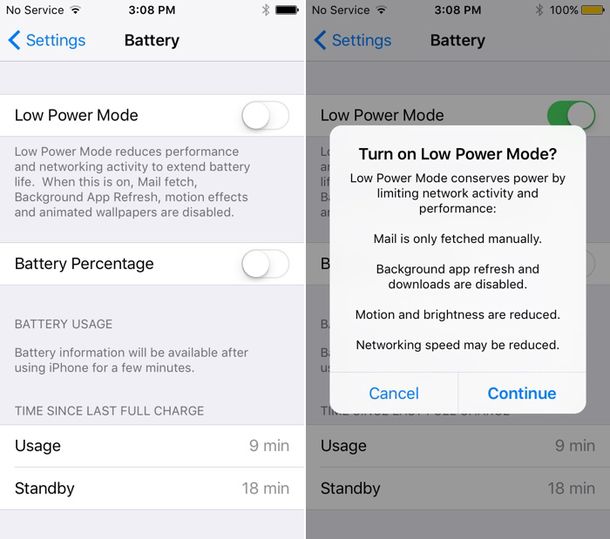

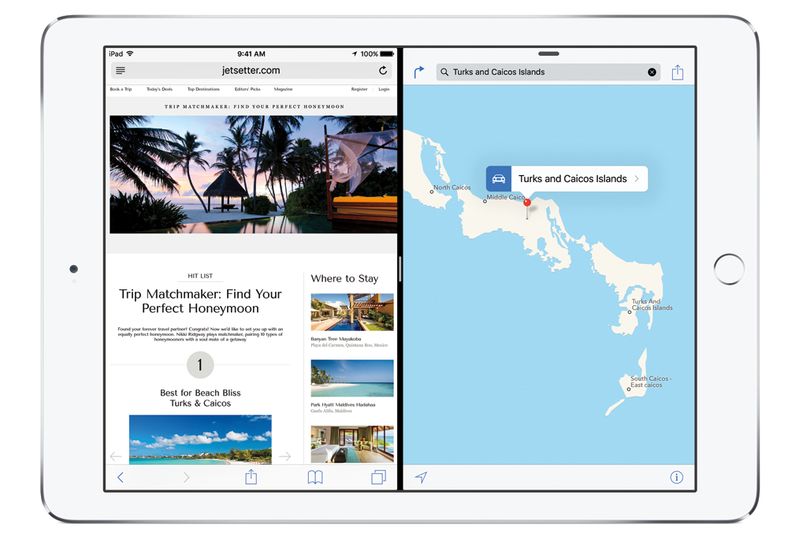
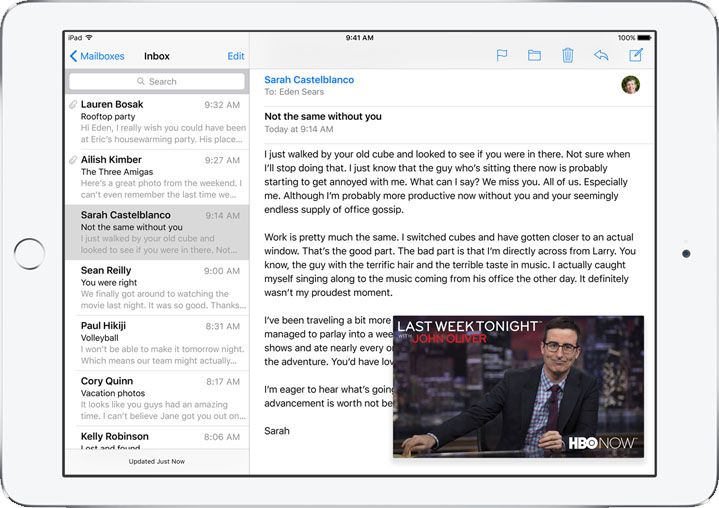
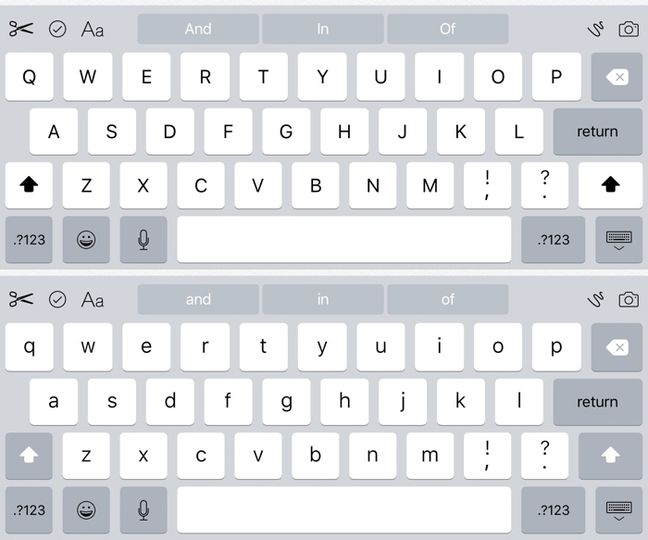


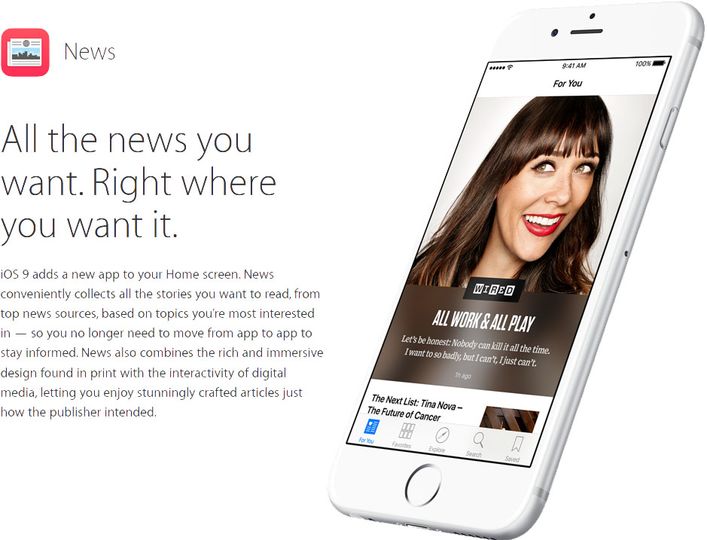


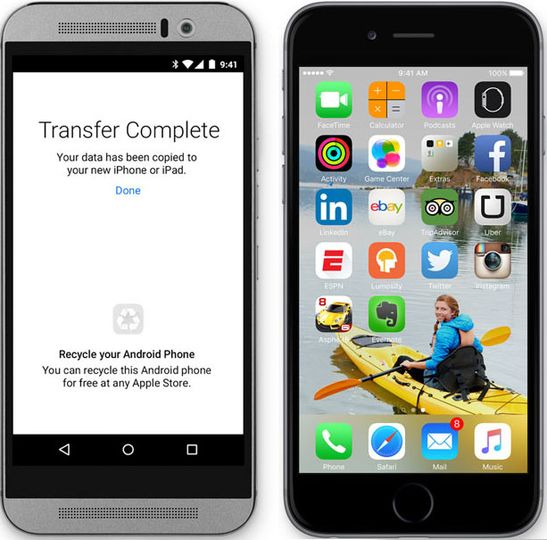
20 Apr 2014
Total posts 93
well they're closing the gap to android at least - not exactly innovative though, every single listed feature is a catchup to items that have existed for several years already on competing mobile OS.
Virgin Australia - Velocity Rewards
27 Jan 2015
Total posts 29
My prayers have been answered for the iCloud Drive explorer app.
This is the only thing that has kept me using Google Drive up until this point.
Qantas - Qantas Frequent Flyer
21 Aug 2014
Total posts 502
iPhone 4 w/ iOS 7. Anyone?
Qantas - Qantas Frequent Flyer
28 Mar 2015
Total posts 19
All well and good, however.....
Can I finally play music from Youtube without needing to be in it? That is the real question.
Qantas
13 Jun 2015
Total posts 140
I believe you could still play music from YouTube, but you couldn't play music whilst you have the YouTube app on.
Hi Guest, join in the discussion on 10 things you need to know about Apple's new iOS 9