Battery drained? How to improve your BlackBerry battery life

Getting messages on your BlackBerry like "Battery too low for radio use" or "Battery drained. Shutting down handheld"? A few simple tips can make that a much less frequent occurrence.
BlackBerry handsets have always been known for their good battery life -- and likely will remain among the best, even with the release of the upcoming iPhone 5 (see our recent article on fixing the iPhone's bad battery life if you're an iPhone user) -- however, as they get bigger, brighter screens and ever-more apps, battery life isn't as good as it once was when they were simpler, email-only devices.
There are some quick ways you can win back some battery life by making a few (non-permanent) changes to your phone's setup.
1) Disable Bluetooth and Wi-Fi if you're not using them
If you're not using a Bluetooth headset or connecting your phone to a Wi-Fi hotspot, you should disable Bluetooth and Wi-Fi on your phone as a power saving measure.
Tap at the top right-hand corner of the screen (indicated by the red dot on this screenshot.)
Un-tick the Wi-Fi and Bluetooth connections to switch them off. (Bluetooth is not shown in this screenshot, but you'll see the option on a real handset.)
2) Disable 3G
This is the big power-saving tip: 3G sucks a lot more power than the old 2G/GSM network technology.
Most 3G phones (including Blackberry) can be switched back to using 2G, and you'll still be able to make voice calls and receive email as normal. Web browsing is slower on 2G, but you you can always turn 3G back on when you need it -- and of course, bear in mind that using 3G while on global roaming might not be a great idea anyway, since it will mean you'll accrue global roaming data charges at $10-$20 per megabyte faster.
Note: in Japan, you must use 3G to get reception -- there are no 2G networks. Also, in some countries, you'll get less coverage on 2G. Australia is a good example -- Telstra's amazing Next G network is 3G only. You can still use Telstra's old 2G network which has pretty good coverage, but 3G will give you maximum coverage. Telecom New Zealand's mobile network is also 3G only.
Open options from the BlackBerry all apps menu.
Select the "network and connections" menu option.
Select "mobile network"
Tap on the "network mode" drop-down.
Select "2G".
3) Turn down screen brightness
The latest BlackBerrys like the Torch have big, bright screens. Turning down the brightness from full to half often makes very little difference in legibility but can contribute to considerably longer battery life.
Open options from the BlackBerry all apps menu.
Select display options.
Locate the backlight brightness option.
Tap on it and select 50 per cent (or whatever is tolerable to you).
While you're there, also consider changing the backlight time out figure to 20 seconds. This is how long the BlackBerry will wait after you've finished using it before dimming the screen to save power.
4) Use locked standby mode, not just keyboard lock
When you're not using your BlackBerry, hold down the "lock" button on the top left hand corner of the phone for a couple of seconds to put it into locked standby mode. Unlike standard keyboard lock mode (when you select the padlock icon on the screen), this locked standby means the screen will never come on in your pocket, even if your leg bumps the keyboard buttons.

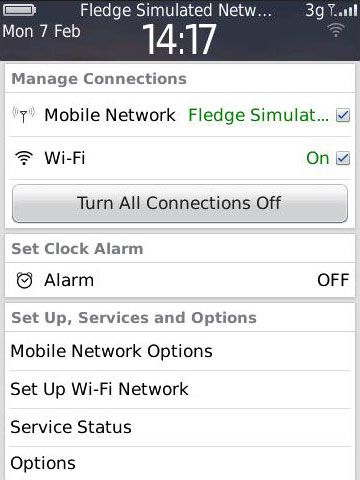
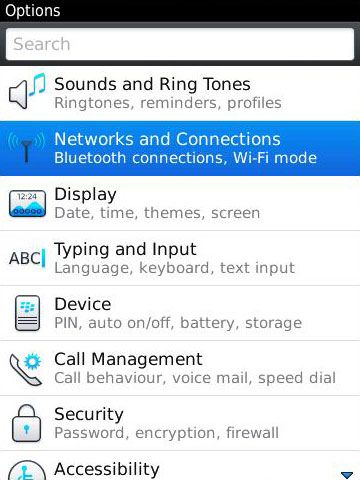
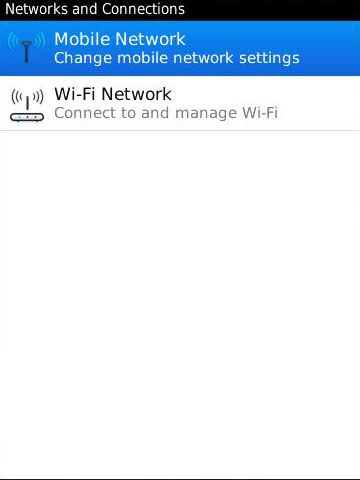
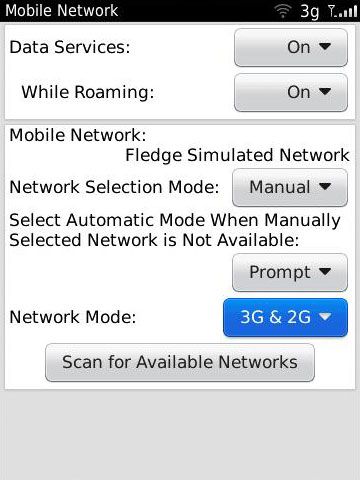
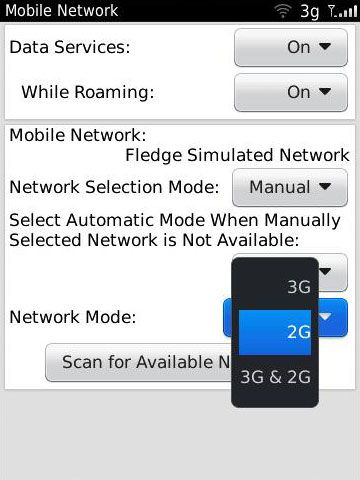
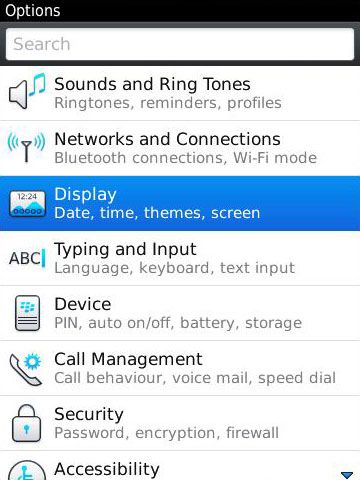
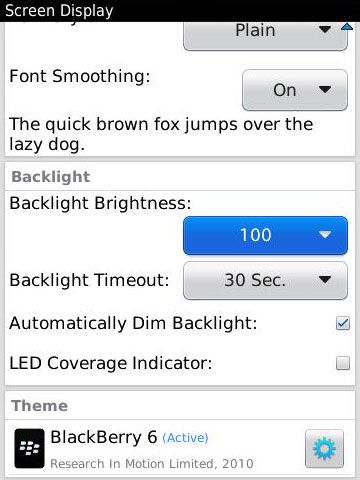
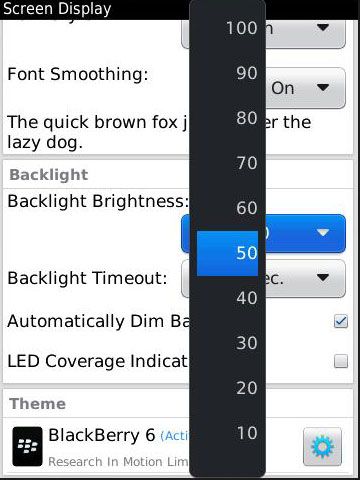

Hi Guest, join in the discussion on Battery drained? How to improve your BlackBerry battery life