Notes
The Good
- Plans charge by time, not by volume
- On-board AC and USB power in both first class and economy
- Buy a monthly pass that also covers AA, Delta, Virgin America and more
The Bad
- Unstable download speeds
X-Factor
- USA T-Mobile users get free inflight SMS, PXT, visual voicemail
Introduction
Practically a staple of air travel in the United States, frequent flyers are growing to expect inflight Internet access wherever they go: whether that's on Alaska Airlines or the larger players such as American, Delta and United.
With all but seven aircraft in its fleet kitted out with Gogo inflight Wi-Fi, Australian Business Traveller put the tech to the test on a recent Alaska Airlines flight from Los Angeles to Seattle.
Content
Alaska Airlines Gogo inflight Internet: getting online
Above 10,000 feet, keep your eyes peeled for the 'gogoinflight' wireless network. Connect, open your web browser and you'll find a selection of plans available:
As always, we'd suggesting viewing all of the plans before committing to one of them – and as we expected, the best value option is hidden on this page:
That's the 'Gogo flight pass': US$11.95 (A$15.87) for unlimited data on our almost three hour journey, as opposed to the US$18.95 (A$25.17) all-day pass: unnecessary unless you're connecting onwards with Alaska Airlines.
Travellers on longer USA trips with several flights on their itinerary may also find value in the US$49.95 (A$66.35) 'Gogo unlimited' package.
You'll get a whole month of Internet access on Alaska Airlines and others which use Gogo as their inflight service provider including Air Canada, American Airlines, Delta, United, US Airways and Virgin America – making it ideal wherever your loyalty preferences lie.
Also read: Delta Connect Gogo inflight Internet review
After making your decision, create a Gogo account or log in if you've used the service before (even on another airline)...
... and then enter your credit card details. Returning users can also conveniently use a credit card that they've previously saved in their account.
You'll find Visa, MasterCard, American Express and Discover cards welcome on-board, including Aussie Diners Club cards that piggyback on the Discover network, plus Amazon Payments – the Amazon version of PayPal.
It's not long before we're connected and ready to roll.
Alaska Airlines inflight Internet: surfing the Web
The Gogo home page lets you check the progress of your flight, so we'd suggest keeping it open in the background and instead browsing in a new tab or window.
To maximise the speed of your connection, Alaska Airlines suggests switching off 'bandwidth-hungry apps' while you're in the air.
In simple English, that's anything from automatic updates through to back-up software and video streaming. Email programs can still run and sync, although as you'd expect, downloading large attachments hogs the bandwidth and impairs your browsing speeds.
But even with these all closed and disabled, we found download speeds to be quite variable and unstable, as indicated in this graph from SpeedTest.net:
During the single test, speeds varied from roughly 4Mbps – similar to basic ADSL download speeds on the ground – to a mere 0.83Mbps.
That's still usable, but it does mean being considerably more patient as each web page loads, and also limiting yourself to just one browser window at a time.
Upload speeds could not be accurately measured as they were insufficient for the test to complete, although sufficed for basic email and iMessage functionality.
But even with these slower speeds, it's still great that the plans charge by how long you remain connected rather than how much data you consume, as many airlines typically provide just 20-30MB before giving you the boot and asking for your credit card number again.
The drawback? The hotspot homepage doesn't advise how long you've been online or how much connectivity time you have remaining, which is an issue with the cheapest 30- and 90-minute plans.
If time is of the essence, open up your computer's internet status window and use the 'duration' counter as a guide – remembering that the timer starts from the moment you access the hotspot, not from when you actually connect to the Internet.
Whether you're up the front in first class or stuck down the back in economy, AC and USB power is also offered on selected flights, including on today's Boeing 737-900ER aircraft:
Travellers with USA T-Mobile SIMs can also use their phones to send and receive SMS text and picture messages and to download voicemail messages via the iPhone's Visual Voicemail feature, although standard Internet browsing still comes at a charge.
This isn't available to Aussie travellers merely roaming onto the T-Mobile network with their Australian SIM, so we'd suggest stumping up for the Wi-Fi and using iMessage, Facebook Messenger or email to keep in touch with friends and family back home.
Overall, while the speeds weren't enough to 'wow', basic web browsing and POP/IMAP emailing was still possible – and with the asking price what you'd realistically expect in North America, it's far from the worst inflight Internet connection we've experienced.
Also read: Alaska Airlines buys Virgin America: what it means for you
Chris Chamberlin travelled as a guest of Boeing.


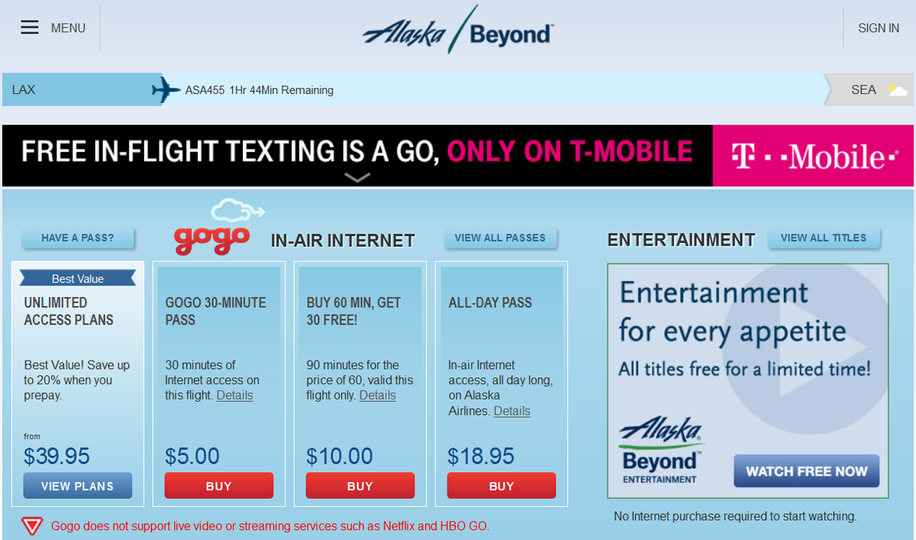








Hi Guest, join in the discussion on Alaska Airlines Boeing 737-900ER Gogo inflight Internet