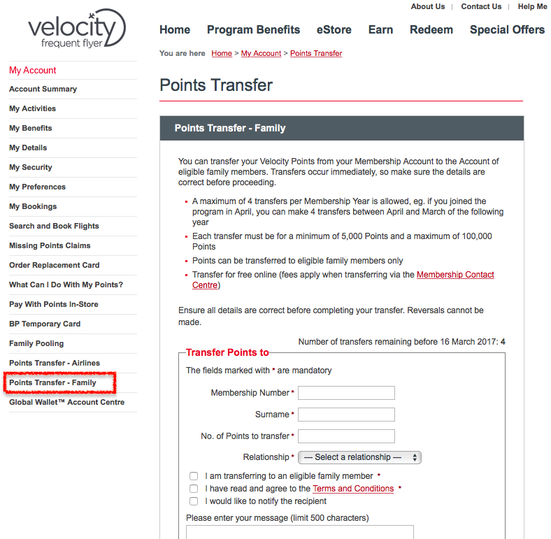How to transfer Virgin Australia Velocity frequent flyer points

Virgin Australia offers any easy way to transfer your Velocity Frequent Flyer points to family members, to top up someone's account if they don't quite have enough points for that free flight or upgrade.
Note that points transfers are limited to family members - and Virgin Australia is very strict about keeping the transfer of Velocity points within the family.
Fortunately it's a fairly broad definition which covers any of the following:
- Husband, wife, domestic partner or de facto
- Your parents, children, brothers and sisters
- Grandparents and grandchildren
- The in-laws: your son, daughter, brother, sister, father and mother in-law
- Uncles, aunts, nephews and nieces
- First cousins
- Any adoptee assuming one of the above relationships
Points transfers are processed instantly through either the Velocity website or call centre.
And while the airline doesn’t routinely ask for proof of your relationship, be prepared to provide it if requested.
Ready to transfer some points?
Log into your Velocity Frequent Flyer account and click on 'Points Transfer – Family', then enter the details of the lucky relative who'll be getting your points.
There’s no limit to the number of points you can receive, but each member is limited to four outward transfers each year from their account to somebody else's. Each transfer can be any amount between 5,000 and 100,000 Velocity points – which restricts you to a maximum transfer of 400,000 points in any 12 month period.