Any seasoned traveller knows that you can't rely on any airline's inflight entertainment system to actually be working on the day you fly, or to be stocked up with things you haven't seen.
And forget about watching hotel TV, at $20 per movie.
A much better option is to bring your own entertainment when travelling -- and that's where Apple's iTunes Store can be very helpful.
iTunes is one of the most convenient ways to get what you're looking for quickly. Frankly, it beats piracy for getting movies and TV shows in a convenient way -- you can buy entire TV series with one click of the mouse button.
However, Apple has crippled the Australian version of the iTunes Store with very high pricing.
For example, at the time of writing, The Girl Who Played With Fire costs $24.99 to buy on the iTunes Australia store (no rental option available), but only US$14.99 to buy, or US$3.99 to rent on the iTunes US store.
With the Australian dollar above parity with the US dollar at the time of writing, it makes the iTunes Store US dramatically cheaper than its Australian equivalent.
Apple blocks the iTunes US store to people who don't have a US credit card, due to licensing restrictions imposed by movie and TV studios (who are keen to control distribution on a region-by-region basis, and charge as much as each country will bear).
However, Apple has left a wide-open backdoor for anyone outside the US who wants to sign up. This article will show you how to do that, step by step.
Note -- signing up for a US iTunes account won't affect your ability to play anything you've bought through the iTunes Australia store.
You can click any of the screenshots below to get an enlarged view. Although we have used the Windows version of iTunes for the tutorial, the instructions are exactly the same for Mac.
Step 1: swap over to the US iTunes store
When you install iTunes on a computer in Australia, it cunningly automatically selects the Australian iTunes Store. It's easy to change to the US Store, though the option is a bit small, and hidden at the bottom of a page.
You need to select the small Australian flag at the bottom of the iTunes to get to the country selection page.
Step 2: get a free iPhone app
Although you need a US credit card to join the iTunes US Store, Apple has left in place a wonderful loophole for people who don't have one -- you just have to "buy" a free iPhone/iPod app. When you do, the signup screen that follows has a "payment: none" option, allowing you to create an account without any payment method.
Step 3: create your iTunes US account
Note: signing up for an iTunes US account with this method does break Apple's terms and conditions, so if you're a stickler for the rules, you need to be aware of this.
You must use a real email address in this step, as Apple will send you a validation link you must click to complete the signup process.
At this point, you'll need to type in an address in the USA. Apple checks the address against a database of known addresses, so you do have to find a genuine address. The Fedex website is handy for this; it's a quick way to find the address of Fedex locations. You can type a Californian postcode (zip code in American parlance) like 95154 into the search box to find some Fedex locations.
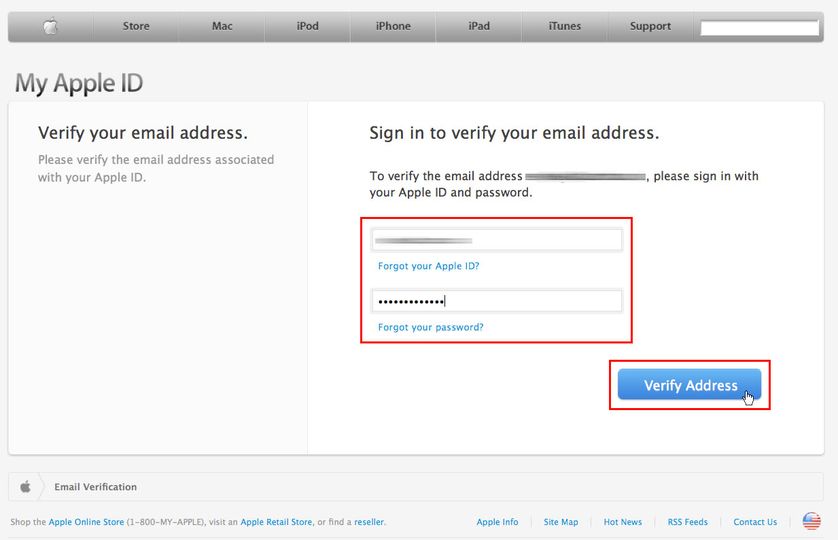
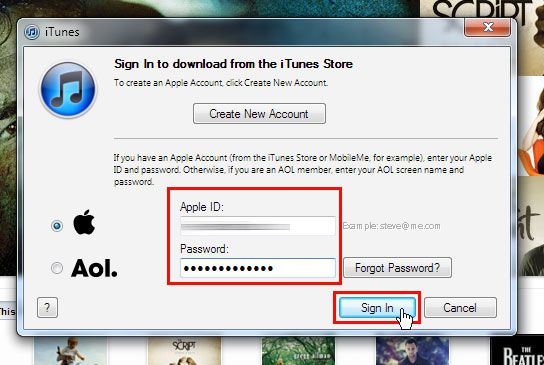
Step 4: putting credit into your iTunes account
Because you can't use your Australian credit card with the iTunes Store US, you have to buy prepaid vouchers and load them into your account. You can't use Australian-purchased iTunes cards (like those sold in Coles and Woolworths) -- you have to get them from the US. There are plenty of people selling them on eBay for a small premium. However, you do run the risk of buying a voucher purchased with a stolen credit card.
We recommend a reputable service based in Bendigo, called PriceUSA.com.au. It's run by Australian woman Carolina Tillett, and she uses employees based in the USA to purchase things from the US on Australians' behalf.
You can buy iTunes vouchers through PriceUSA; either using their regular service where the agent actually orders the voucher from Apple, or using their "iTunes Instant" service for a little more, where you get a voucher code emailed to you quickly from cards they've already purchased and hold in stock for customers. You can see the current costs of a $100 iTunes voucher through PriceUSA here (at the time of writing, it was $118.65).
Of course, if you're travelling through the US, you can stop by an Apple Store and buy the vouchers at their original cost.
Once you receive your iTunes US voucher code, you can add it to your account in iTunes by clicking the "redeem" link on the iTunes Store home page.
Step 5: making your own inflight entertainment system!
With your new iTunes US account, you'll be able to access the range of cheap movies, music and TV shows available to Americans any time you want, from anywhere in the world.
It might be stating the obvious, but you can't buy stuff from the iTunes Australia store with this account. So, if you want to log in to the iTunes Store on another computer, you'll have to remember to change over to the US store first using the procedure outlined in step 1.
A word of warning about iTunes rentals: once downloaded, you can keep them on your hard drive for up to 30 days, though you only get 24 hours to watch a rental after you first play it.
If you are planning to rent movies to watch on the plane, you must play a few seconds of them before you get on the plane. This is because when you first play a rental movie, it contacts Apple's iTunes servers to confirm the rental details. If you don't have an internet connection, it won't be able to play the movie.

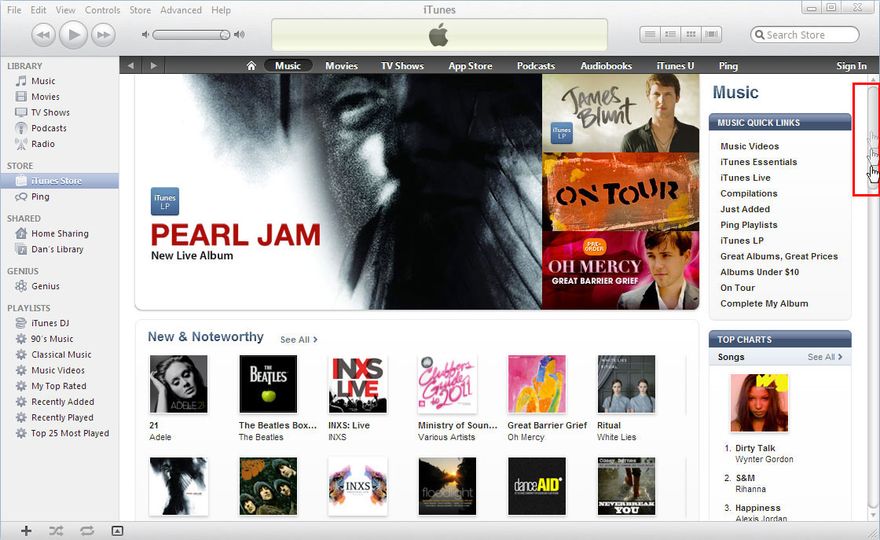
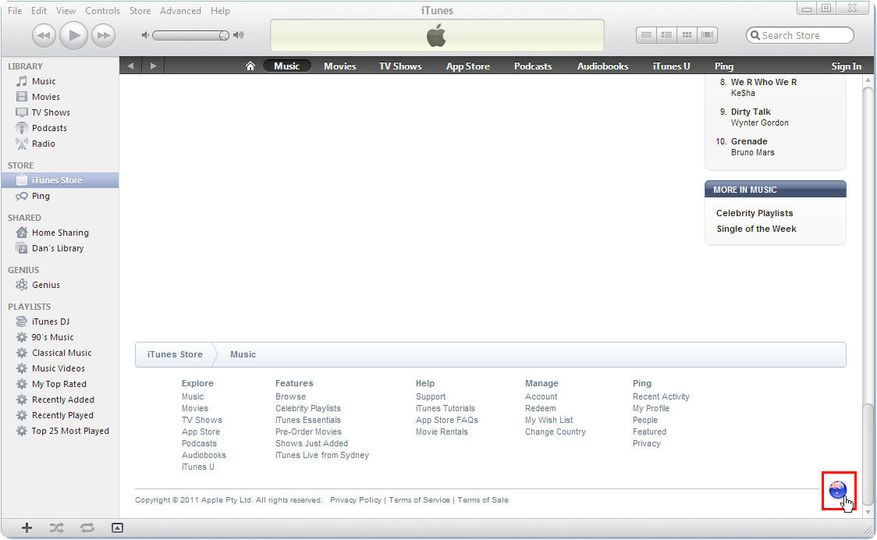
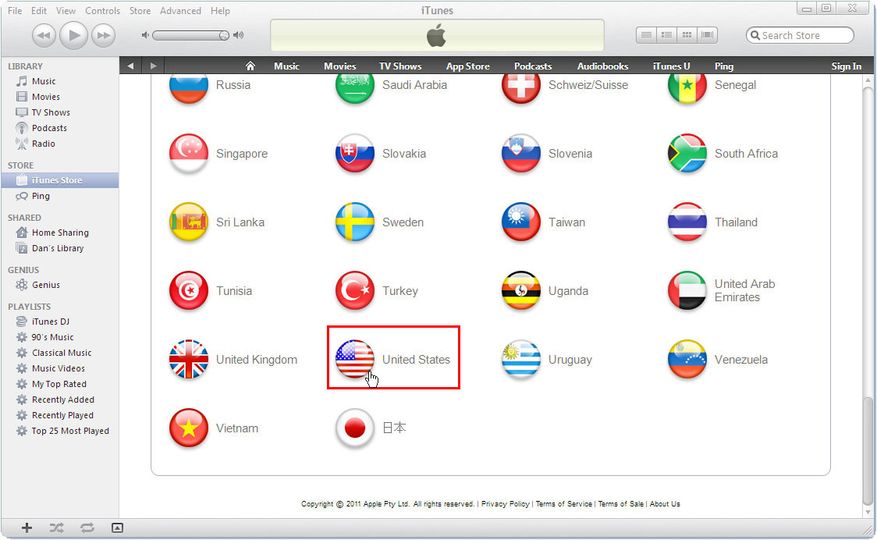
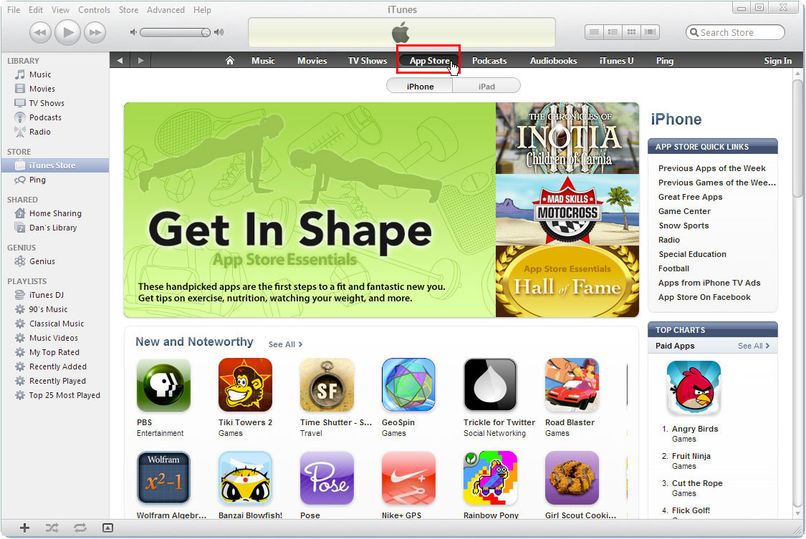
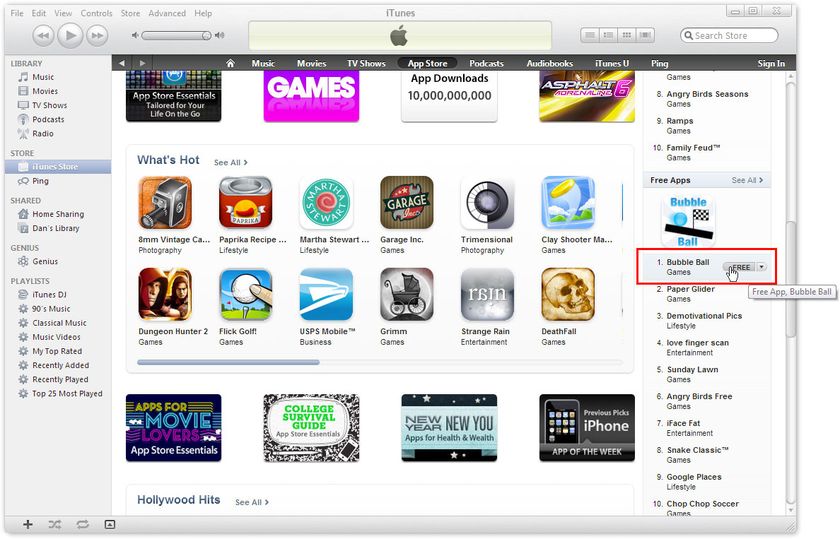

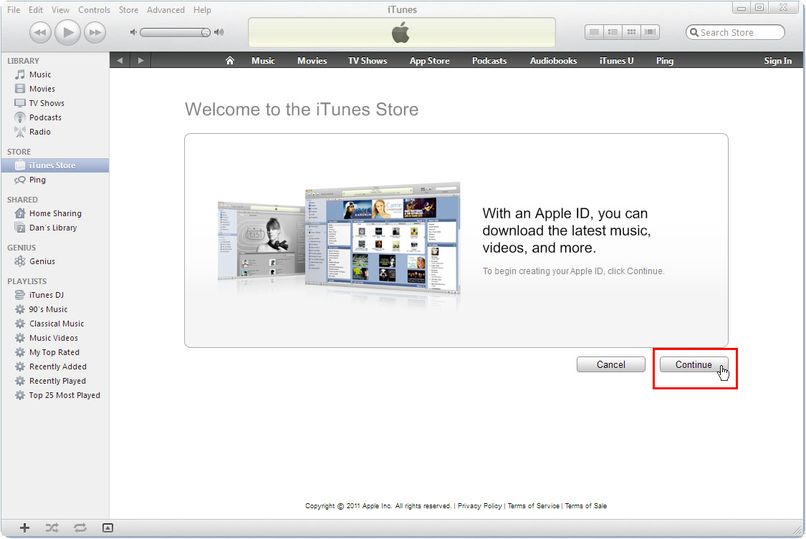
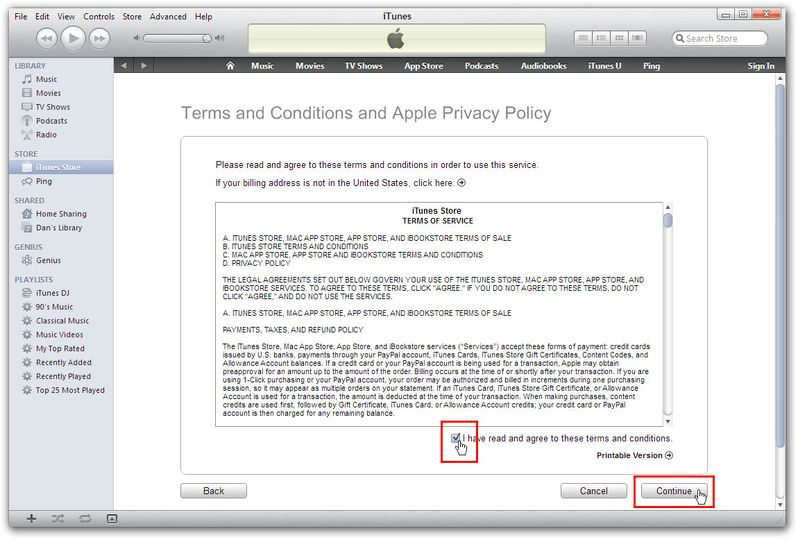
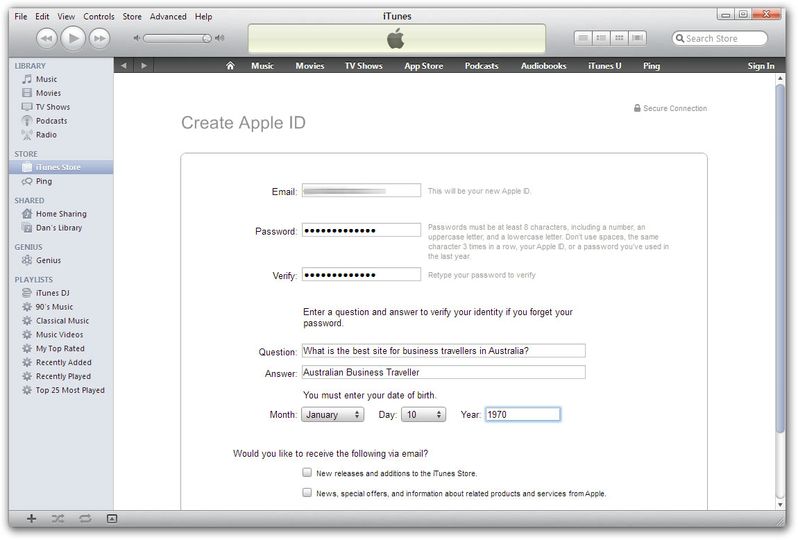
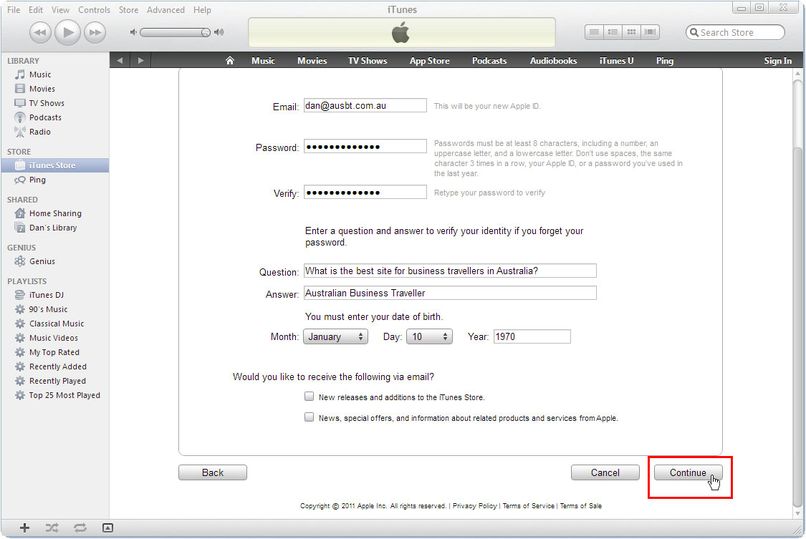
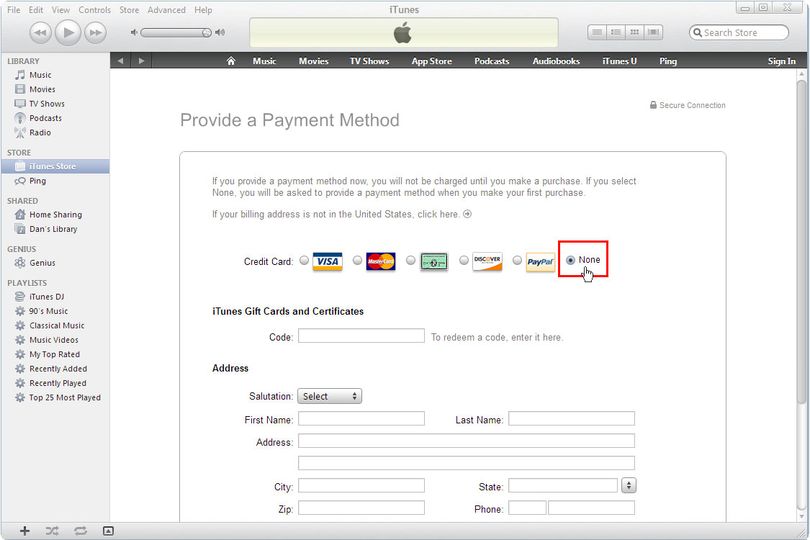
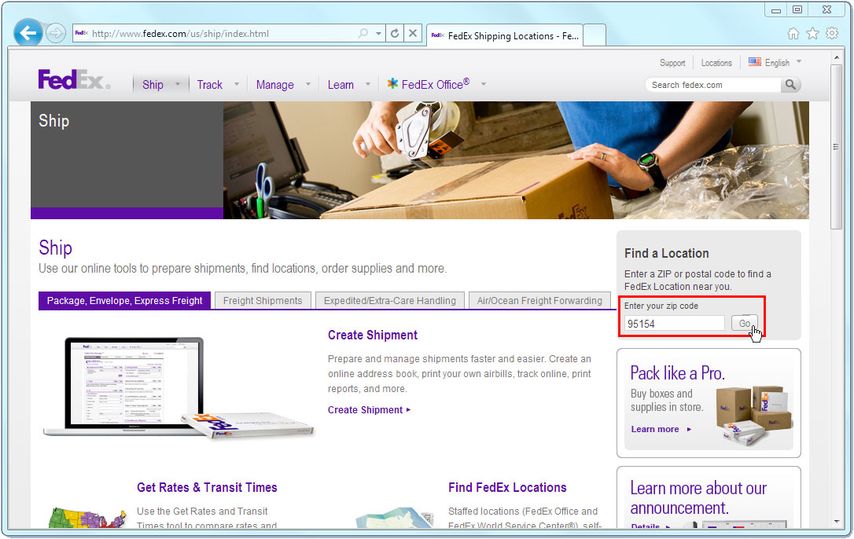
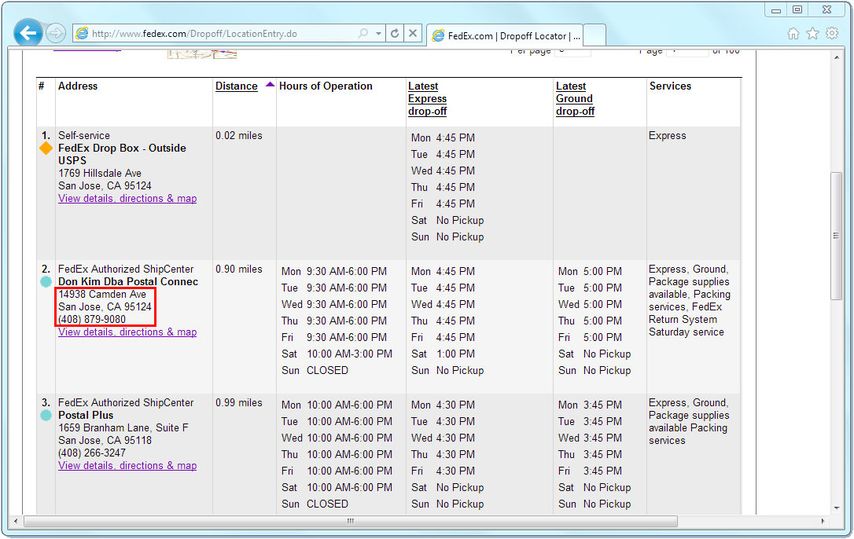
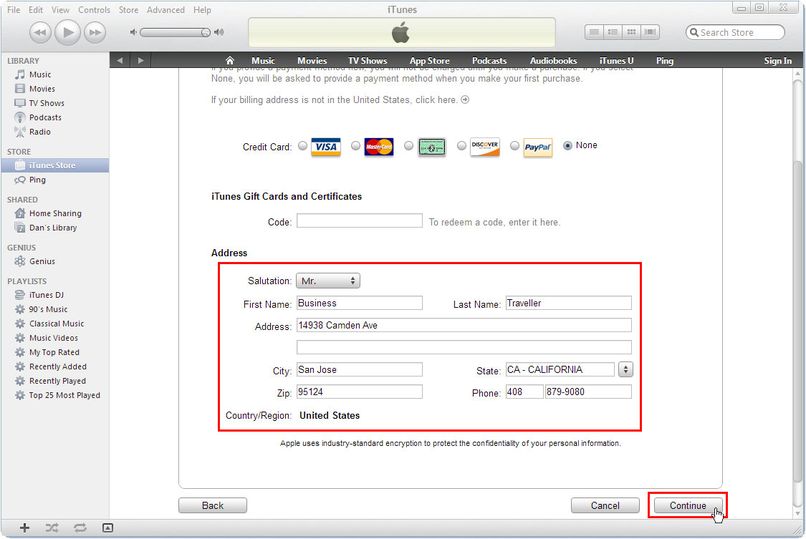
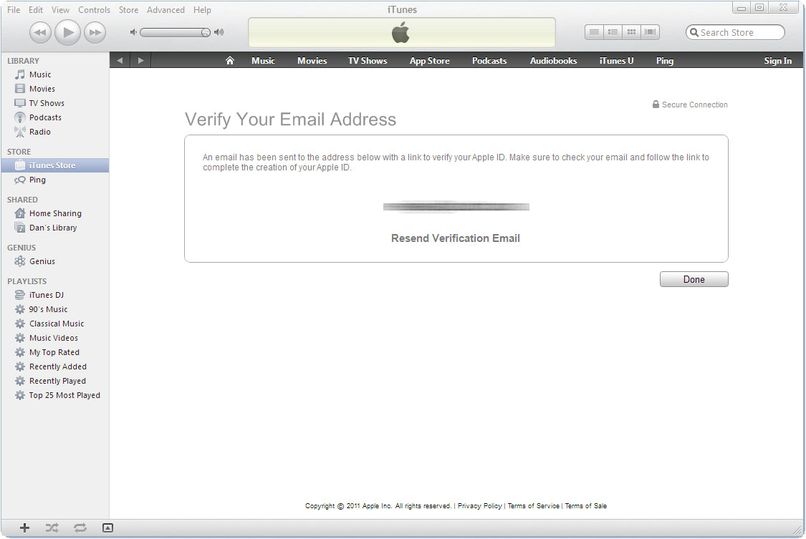
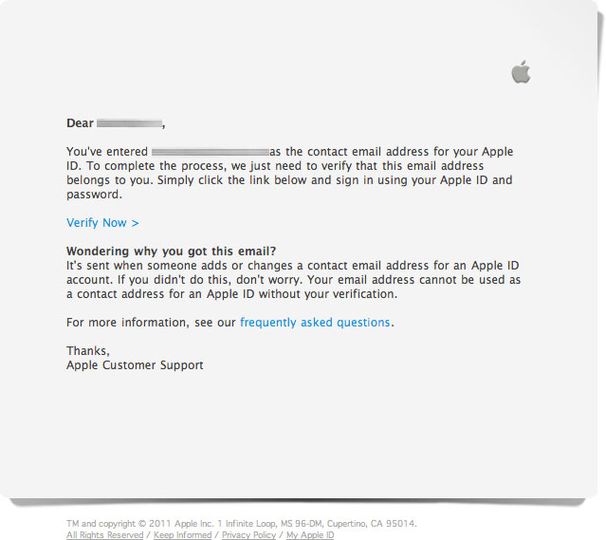
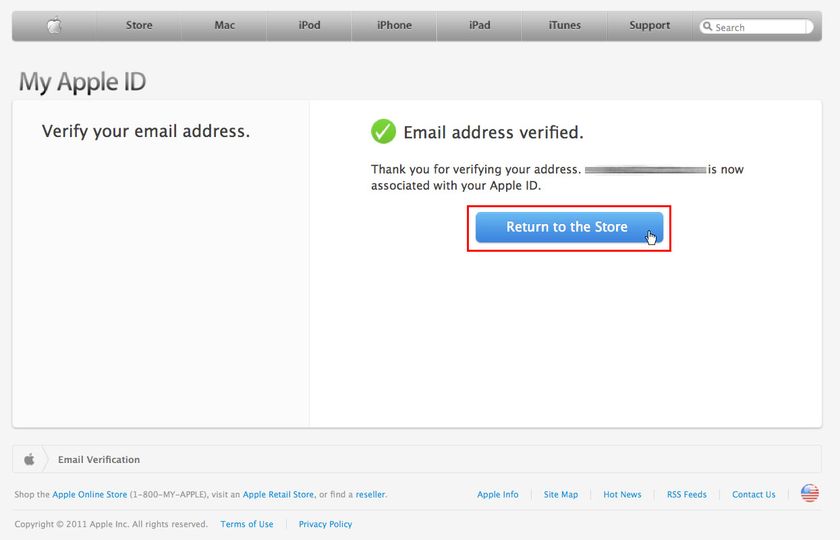
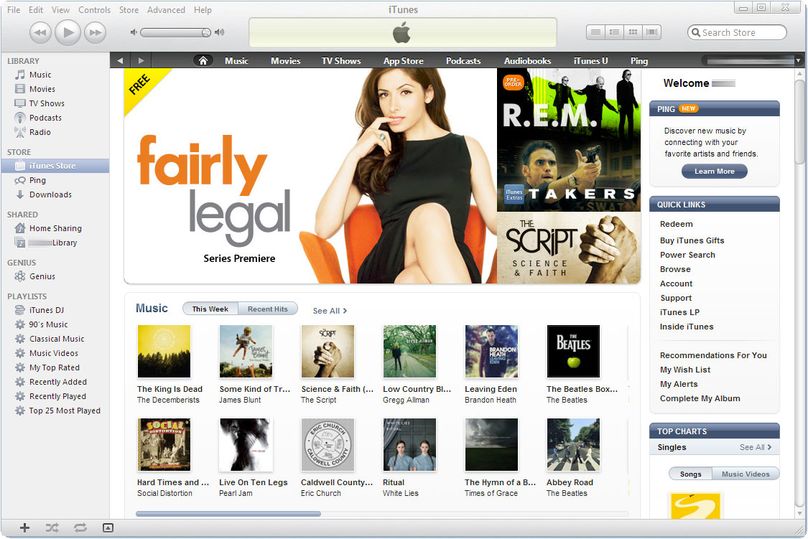
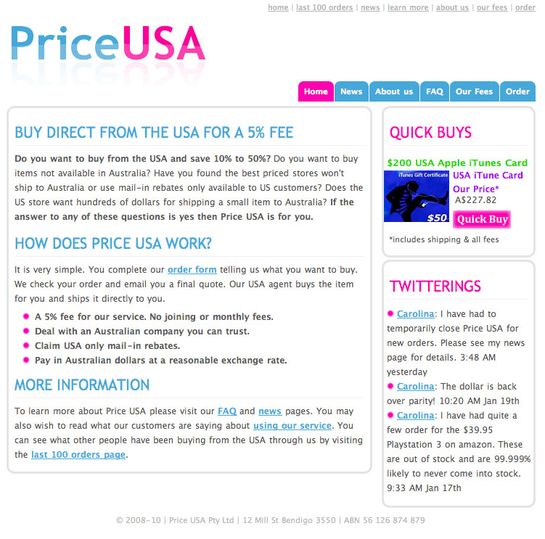
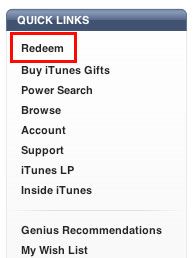
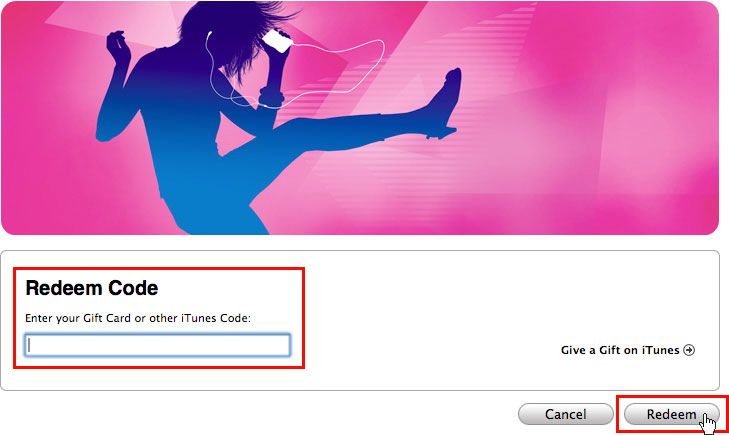

Qantas
18 May 2011
Total posts 3
To put credit on a US itunes account you can also now buy digital itune cards at bestbuy.com for internation delivery and the redemption code will be automatically emailed to you.
25 May 2012
Total posts 4
Hi tt,
I checked the Best Buy website and there is a clause stating that if you are wishing to buy iTunes cards internationally you can't use an international credit card. The transaction will be stopped and deleted :-(
Is there any other way?
Cheers
Troy
Qantas Frequent Flyer
24 Jul 2012
Total posts 1
Could you use a US $ loaded travelex card to recharge this account?
25 May 2012
Total posts 4
Hi tt,
I checked the Best Buy website and there is a clause stating that if you are wishing to buy iTunes cards internationally you can't use an international credit card. The transaction will be stopped and deleted :-(
Is there any other way?
Cheers
Troy
28 Mar 2013
Total posts 3
Hey Troy, how did you go? Bestbuys will let you buy an itunes card with an Aussie credit card but you must get it delivered to a US address.
If you have a friend there you can just get the card delivered to them and they can email you the code.
That will be much better than the premium charged by most companies.
Check out netflix/Hulu if you have an apple TV. They are fantastic. Over 100, 000 tv shows and movies for only $7.99 a month.
cheers
06 Aug 2012
Total posts 1
Hi Taffy, Ever since BestBuy stopped allowing the sale of card codes to international buyers, I've been using this site: www.cardmummy.com . It was pretty easy to purchase codes. They were also very prompt in delivering the codes to me. Hope this helps. Cheers
25 May 2012
Total posts 4
Thank you for this :-)
09 Dec 2012
Total posts 1
Hey thanks for the great tips and tutorial. Really works. I would suggest this site called PCGameSupply.com for getting the US itunes vouchers. They sell US ones online for a digital download of the code. You can enter your australian credit card and it works fine.
25 May 2012
Total posts 4
Cheers :-)
25 Sep 2019
Total posts 1
Thanks for the great tips ET. Unlike yummy2000, I have tried using pcgamesupply to purchase iTunes cards without success. I have tried payments with PayPal, and 3 different mastercards, all of which were rejected & pcgamesupply cannot tell me why the order won't be accepted.
Anyone got some advise? TIA
09 Feb 2013
Total posts 2
when I go to downlaod the free app, it asks me to sign-in, what am i supposed to do there?
09 Feb 2013
Total posts 2
oi thanks heaps, you will save me a lotttt of mulah
03 Mar 2013
Total posts 1
Hi,
This hasn't worked for me... I get all the way through to submitting the US address and I get a message saying "Contact iTunes Store Support to complete this transaction".
Anyway around this?
Thanks
28 Mar 2013
Total posts 3
normally it's because you haven't got the address correct. Make sure you have an address and zip code (post code) correct, AS WELL as the phone number... which should be in the same location as the zip code.
Sometimes you may also need an actual US itunes card to get you started... a $10 will suffice.
07 Jun 2013
Total posts 1
Hi, I have followed this instruction and bought an ITunes voucher loaded it on and tried downloading a movie. It ask's for my user and password, but keeps asking me the same. Sort of accepts the password and then ask for it again. Does the same for free app's. What have I done wrong? Any advice?
29 Sep 2013
Total posts 1
How do you go about changing over stores from your aus to a us store? can you do it that way or does it have to be a new account? wondering what effect it woud have on all your devices you have linked through itunes, registration and things like that, by changing stores does that stuff anything up?
28 Mar 2013
Total posts 3
I've just opened a new account. That works perfectly well for me. You can change between accounts on imac/iphone/ipad/apple tv quickly and easily. You simply get a message saying something like "this purchase is only valid in the US store, you will be switched to that store" and you are changed to the other store. I've got music/movies/apps from both my Aussie and US stores on a number of devices and nothing has ever been affected. I would have changed stores well over 100 times to no detriment.
03 Dec 2013
Total posts 1
Hey Dan, Great post and the content is spot on. Im an expat Aussie who now lives in the US and I hope its OK to share the business I started which offers US Itunes Gift Cards electronically emailed to Aussies at fair prices from the USA. Its legitimate and above board. I built the site as a simple, safe and effective way of getting US ITunes Gift Cards. I have been running this for the last 3.5 years and you can check it out at https://www.ITunesDirect.com.au and please let me know any feedback. Cheers and happy shopping in the US Itunes Store. Ben
Hi Guest, join in the discussion on How to get a US iTunes account in Australia