Using your iPad 3G in the US is by far the easiest way to get connected while you're out and about there. Apple designed the iPad to be an unlocked device to be used with any prepaid 3G provider, so you won't run into any of the artificial roadblocks put up by US networks to stop people from using unlocked smartphones on their networks.
You just have to get an AT&T SIM card, put it in your iPad, and activate a prepaid mobile broadband plan by putting your credit card details into the activation screen on the iPad. Apple has a step-by-step guide on how to do it.
There is one catch -- AT&T will only activate the account against a US credit card address, so an Australian credit card will not work. The way around this is to buy a prepaid credit card from a convenience store, and type a US address such as your hotel address into your iPad. Because prepaid credit cards inherently do not have a fixed address associated with them, the credit card issuer will accept any address as being valid, and the AT&T signup will go through OK.
You can also buy an iPad in the US and be certain it will work on Australian networks when you get home too -- all iPads sold worldwide are identical, and they do not have any network restrictions.
The main downside of using the iPad as your primary internet device while you're in the US is that you can't connect it to your laptop or phone and use it in 'tethered' mode, like you can with an iPhone or Android handset.
Also see: Best prepaid mobile broadband for Australians in the USA
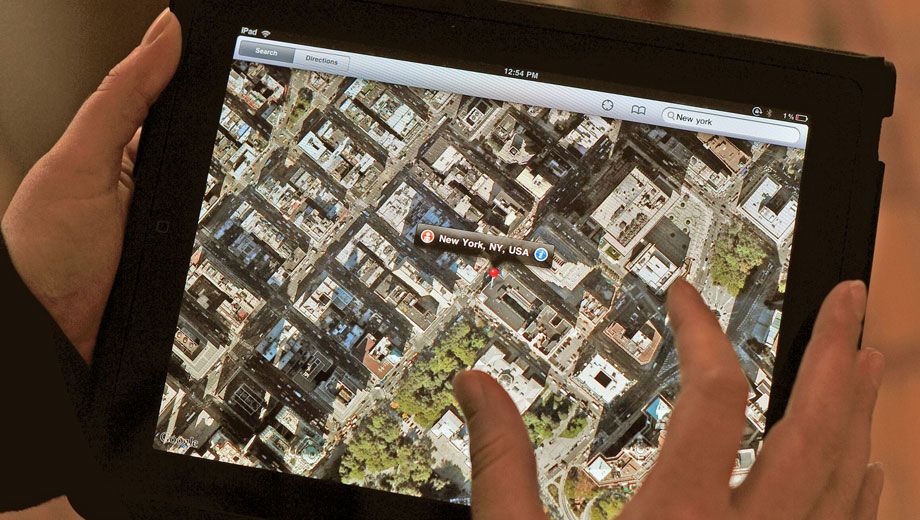

United Airlines - Mileage Plus
29 Jan 2011
Total posts 11
I bought an AT&T micro SIM from an eBay seller and set up my iPad account from Australia by using my Aussie Amex and the US hotel address as the billing address. Apparently, some Aussie *credit cards* have a stringent address checking process and so they won't work if you supply a US address.
On my return I called AT&T customer service from LAX and cancelled the $29.95 monthly account. They told me to do it myself, but with some persuasion they did it over the phone.
I stuffed up an AT&T SIM activation for my iPhone because I accidentally put my local postcode instead of a US ZIP and it blocked that SIM thereforth.
In hindsight, the process of walking into an AT&T or T-Mobile store and getting a local SIM is a lot less stressful.
Hi Guest, join in the discussion on How to use your Australian iPad 3G in the USA