Power up: keeping your tech juiced up when you travel

Today’s high flyers rely more than ever on their travel tech, from laptops to iPads to smartphones along with must-have accessories such as noise-cancelling headphones.
And as a rule, that tech is getting better when it comes to battery life.
Most modern notebooks deliver close to ten hours on a single tank, as long as you’re not indulging in heavy-load tasks such as an inflight Game of Thrones binge-fest in HD.
Tablets and ‘2-in-1’ devices do even better when it comes to parsimonious power consumption, which is part of their appeal to many road warriors who’ve ditched laptops for a tablet+keyboard combo.
All the same, when the juice runs down you’re pretty much marooned. Here’s how to avoid the ‘low battery’ panic.
Up in the air
Just about all business class seats these days include their own AC and USB power outlets. Even if you’re not using your carry-on tech, plug it in to top up the battery. This of course means packing the relevant cables and chargers in your carry-on bag, although that can add to bulk and clutter.
Consider the minimum number of cables: the one USB cable can do for your iPhone and iPad, and usually the same micro-USB cable will suit Android and other devices along with noise-cancelling headphones.
Just make sure they’re quality ones, not cheap $2 shop knock-offs. It’s worth investing a little more in a set of high-quality cables (such as Anker, Blitzwolf and Metrans) which won’t break just when you need them the most.
Also consider a universal AC adaptor with inbuilt USB ports rather than carrying several chargers.
Stuck in premium economy or economy? Per-seat USB sockets are becoming the norm, although AC sockets will usually be shared with your seatmate.
Of course, you can also charge up your smartphone, tablet or ebook reader through the USB port on your notebook, which altogether removes the need to bring an adaptor for those devices.
At the airport
The best airport lounges have AC and even USB ports everywhere: beside almost every chair and atop work benches.
And the rest? You’ll need to choose where you sit based on where those power sockets are. Business centres or work hubs are top of the list, but if you’d rather be in a more pleasant part of the lounge, keep your eyes open for AC plates on walls and even pillars.
My advice is to always plug in at the lounge. Even if your laptop or tablet is still at a healthy 80% charge, you can never tell when your seat on the plane will be the one where the power sockets don’t work – so it’s a good habit to get into the ‘always top up’ routine.
Don’t have lounge access? Some savvy airports are installing dedicated and clearly signposted AC and USB recharge stations around the terminal and at boarding gates.
Stuck at an airport which belongs to the 1990s? Check the support columns throughout the passenger waiting areas. More often than not you'll already see some laptop users clustered around those columns with AC outlets.
Those columns can get pretty crowded, so if you have a lot of domestic travel in the USA, the UK or Europe, consider packing a slim-line double adaptor that's compatible with the local AC socket design.
Even if all the available powerpoints are already being used by fellow travellers, they'll be fine to let you share 'their' power point if you BYO adaptor.
Also at some US airports, AC outlets are tucked away out of sight under a bank of payphones.
If it's outside peak hours, watch for the cleaning crews: their vacuum cleaners and such will have to be plugged in somewhere!
Most airport cafes will have a few powerpoints, typically on the wall or sometimes on a support column. So grab a coffee, plug in your laptop and relax. You may however need to manoeuvre your table into the best position and be sure no-one can trip over your AC cord.
I even know travellers who’ve perched themselves at the end of an airport bar and, with the blessing of a friendly bartender (and provisional of course on ordering a drink or two) plugged into an AC socket on the other side of the bar.
On the road
As with airport lounges and inflight, make it a habit to plug in and recharge your tech overnight.
To make that easier, pack an Australian power board – ideally one with a pair of 2 amp USB sockets plus surge protection – when you head overseas.
You can plug that one board into the AC socket with your universal adaptor, and then hook up all of your chargers using their native Aussie plugs instead of juggling and swapping between universal adaptors. Some travellers even pack a compact two- or four-port ‘travel powerboard’ into their carry-on bag.
Just be wary of flying to or through Dubai: Australian Business Traveller has heard many tales of powerboards being confiscated at Dubai Airport if the board has a long thick cord, with airport security staff claiming the cable could be used to unwillingly restrain somebody on a flight. Choosing a powerboard with a short cable will get around this.
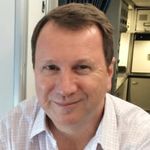
05 May 2016
Total posts 619
For smartphones and tablets a portable battery charger (or two) can help. If your seatback screen and your USB/AC sockets both aren't working you can fallback to charging your tablet using one of these and be able to while away your time on the flight.
Qantas - Qantas Frequent Flyer
04 Jun 2015
Total posts 71
One thing I always have close by these days is my battery. Good quality one is important too.
Virgin Australia - Velocity Rewards
13 Jan 2015
Total posts 584
I bring a 4port powerboard in my checked luggage
Qantas - Qantas Frequent Flyer
06 Oct 2016
Total posts 162
Small power bank plus 4 USB bank with interchangeable country adaptors, big this is it is 3 amp, so fast even with 2 and can actually handle 4 USB's. USB in my laptop can also charge it
Qantas - Qantas Frequent Flyer
06 Oct 2016
Total posts 162
That was supposed to be 4 USB and 4 amp
Qantas - Qantas Frequent Flyer
11 Apr 2016
Total posts 7
Aldi regularly sells a 2 outlet travel powerboard with 4 x USB and plug adaptors to suit most countries. It’s now a permanent fixture in my carry-on (together with an Anker 10k mAh portable battery for recharging my phone on the run).
24 Oct 2010
Total posts 2555
Rune: yep, I picked up one of those when they last appeared, not a high-amp fast-charge but sufficient for a top-up or overnight charge for smartphones, Bose noise-cancelling cans etc. And I love the Anker portable battery chargers, have one of the lipstick-sized ones for grab-and-go top-up (as a backup for my Mophie iPhone case, because when travelling for work I use my iPhone a lot and it's not uncommon to go through the phone's own battery plus the Mophie by end of the day).
Qantas - Qantas Frequent Flyer
02 Apr 2017
Total posts 134
I usually just live with a flat phone rather than carry battery banks, let alone power boards! That’s not a solution!
13 Sep 2016
Total posts 177
Anker portable battery chargers are a great 'in case of emergency' option, I have the little PowerCore+ Mini which with 3350mAh capacity will completely refill my iPhone 6S with a bit to spare.
12 Dec 2012
Total posts 1027
Some years ago (before I had status allowing me into a lounge), I was at SFO waiting for QF74.
Needed to plug my laptop in, but all the power points were in use.
Given the other people at the gate were flying to Australia, I figured they would have had some way to plug into an AU port...
Ended up with my US > AU adapter in the wall socket with my AU double adapter, and then laptop, while the other double adapter port had AU > US adapter, then a US double adapter, then two US laptops.
Hi Guest, join in the discussion on Power up: keeping your tech juiced up when you travel