Travel routers: how to set up a WiFi hotspot in your hotel room

Tired of having to use your laptop at your hotel room desk? A small wireless router can help you convert a wired hotel room internet connection into a Wi-Fi hotspot. You can then connect your laptop, iPhone, iPad, and Blackberry to the Wi-Fi, without paying extra hotel charges.
Using the internet in a hotel can be a costly experience, with hotels typically charging around US$30 per day. To rub salt into the wound, many hotels still only provide wireless access in the lobby and in dining areas — where you're unlikely to want to get work done. Stretching out on the bed or sofa in your room isn't an option unless you bring a long network cable with you!
Another nasty trick used by hotels is to lock the in-room internet access to a single device. If you buy the internet connection on your laptop, when you try to connect your iPhone, iPad or any other device to the wireless network the hotel will ask you to pay again.
The easiest way around these problems is to buy a device called a "mobile router" or "travel router". These inexpensive boxes are similar to your ADSL broadband modem/router at home, but are designed to be as compact as possible (they're usually no bigger than a shirt pocket). They simply take an existing cabled connection and turn it into a wireless hotspot.
Because the travel router is identified by the hotel as signing up for the internet, you can use any number of laptops, tablets and smartphones through Wi-Fi in your room at no additional cost — the hotel can't see that you are using multiple devices.
And as long as you protect the connection with a password, just as you would with an office or home wireless network, there's no risk of the person in the room next door hitching a free ride or snooping on your laptop's contents.
Australian Business Traveller's top tip: when you arrive in your hotel room, don't plug your laptop into the hotel's ethernet cable and sign up for the hotel internet plan straight away. You should first connect the network cable or 'Ethernet' cable to the router — then connect your laptop to the router via wireless — and then sign up to the hotel's internet plan.
That way, the internet connection will be locked to your travel router, rather than your laptop. If you do it the other way round — signing up with your laptop and then plugging in the travel router — the hotel will recognise the travel router as a new device and ask you to pay again.
Apple AirPort Express
Apple's compact AirPort Express does several things (such as streaming music from your computer to a stereo and sharing a USB printer or hard drive over a home network). However, despite these fancy capabilities, its killer feature is still its ability to create a BYO Wi-Fi hotspot for a hotel room.
You simply have to plug the hotel's wired internet cable into the AirPort Express, then run the provided AirPort Utility configuration software on your Mac or Windows laptop, follow the prompts, and the software will do the configuration for you. This is a big advantage over most routers, which require configuration via a web browser and which have a confusing interface. If you forget the CD, you can download the Airport Utility here: Windows / Mac.
The other advantage of the AirPort Express is its compact size. It measures only 9.4cm x 7.5cm x 2.8cm and weighs 210 grams.
It doesn't need a separate power adaptor; it plugs straight into a wall socket. However, this can be a disadvantage if the hotel room uses a fancy power socket recessed in a desk, as the AirPort Express usually won't fit in the recessed space. The easiest way to work around this is to take a four or six outlet powerboard with you (something we'd recommend for all business travellers anyway, as it means you only have to take one power point adaptor with you.)
Apple Australia sells the AirPort Express for $149, but you can find it in third-party shops for around $129.
Apple's AirPort Express instruction manual is here if you want to check out the setup process before buying. The instructions are rather scant, but that's OK, because the AirPort Utility software that comes with it does most of the work for you.
Netcomm 3GT1WN
The Netcomm 3GT1WN has a recommended priced of $149, but you'll find it in shops for around $105.
Although it is mainly promoted as a device to share the internet connection of a 3G USB modem via Wi-Fi, it can also connect to a wired hotel room's ethernet cable. It also has a built in lithium ion battery, which Netcomm says will provide up to five hours' battery life, allowing the use of a 3G USB modem on the move — for example, in a car/bus/train.
This is of more benefit in Australia where mobile broadband is cheap, of course, rather than overseas where global roaming can be tremendously expensive and buying local SIM cards requires a good deal of research to find a good deal!
The instruction manual for the Netcomm 3GT1WN is here in case you'd like to check out its setup process before buying. The relevant section for setting it up in a hotel room is on page 16 — "Using the 3G Router with a fixed line Broadband Internet Service (DSL/Cable)".
The instructions for setting up the 3GT1WN are heavily oriented towards using it with a 3G modem, which isn't the scenario we're looking at in this article, so we'd recommend this router only for people who are familiar with configuring routers, as the instructions won't be adequate otherwise.
D-Link DIR-412
The DIR-412 has a recommended retail price of $99 but you can pick it up for around $65, making it one of the cheapest options for liberating a hotel's wired internet connection and making it wireless.
As well as sharing a wired hotel room connection, the DIR-412 can share a 3G USB modem's connection via Wi-Fi. However, it doesn't have a battery built in, so you can only use it when it is plugged in to a power point (a fair design decision, in our opinion, as the idea of a router with a 3G modem sticking out the side isn't particularly well suited to use while on the go anyway.)
The manual for the DIR-412 is here (2.3MB PDF) if you'd like to check out the setup process before buying. The manual is quite clear, and caters reasonably well to the scenario of setting up the router in a hotel room. The relevant section is on page 18 — "Internet Connection Setup Wizard (WAN Mode)".
AXIMCom MR-102N
The AXIMCom MR-102N has a recommended retail price of $193 but you can find it in shops for around $140. It's reasonably compact at 10 x 7.5 x 2cm — about the same size as Apple's AirPort Express — but it doesn't have the powerpack built in, so that adds some extra bulk.
It can share a hotel's wired internet, as well as a USB 3G modem's internet connection.
To make the latter feature more useful, it has a battery built in that is rated as providing 2.5 hours of usage, allowing you to take it with you and use a USB 3G modem for access when on the road (or rail.) However there are easier and cheaper options for using the internet overseas such as Wi-Fi hotspots, and if you're in Australia and on the move, it's more likely you'll be using your smartphone, so it's not a feature that we'd give high priority.
The manual for the router is here, in case you want to check out its setup process. Based on our read of the manual, we'd recommend this router only for people who are quite familiar with setting up networking devices.


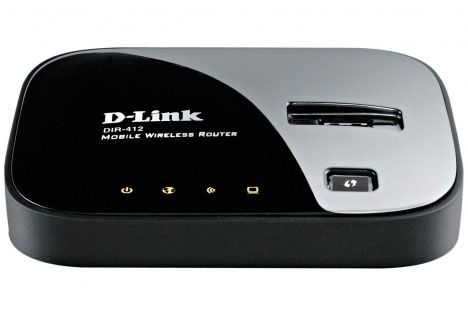
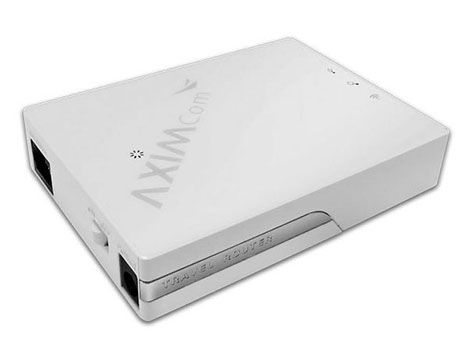

Qantas - Qantas Frequent Flyer
08 Mar 2011
Total posts 4
Guys,
The link for the D-Link manual is broken
The Airport Express requires software which is an issue for locked work laptops (no admin rights to install anything) what about the others? Any software to configure or drivers?
Qantas
24 Oct 2010
Total posts 177
Thanks Simon - I've fixed the link now.
10 Mar 2011
Total posts 526
I set up my Airport Express with my home computer and my work computer, iPad and iPhone all connect to it with no problem when I travel. It's compact and easy to carry and has saved me from frustration many times when hotels don't offer wifi.
22 Oct 2011
Total posts 1
I refer to the article on mobile modems published in April this year and in particular to the vodafone pocket wifi, which I presume was the first one tha was reviewed. I am wondering if vodafone 2 which is no availalbe and supposedly quite different is actually any better. It accesses the 850 network but is it any faster. I am in Melbourne. I cannot use telstra as I have be experience of their admin to the extent that I issued them with a penalty for repudiation of contact and they paid it rather than the legal alternative. I use vodaphone in Brisbane and Melbourne., and it drives me crazy it is so slow.
06 Nov 2011
Total posts 1
Hi
Great Tip.
I am staying in a hotel which does not have a ethernet connection but only wifi. and there is a limit to use it on only one device.
I am planning to buy Apple Airport Express to use it to 'Extend' wifi to multiple devices. Will it work? Is there anything specific i need to do to set it up?
27 Jan 2012
Total posts 117
thanks for the tip, advice, etc, etc, etc
Hi Guest, join in the discussion on Travel routers: how to set up a WiFi hotspot in your hotel room